| Test: LCD Projector Sony VPL-HS60 / HS51A Cineza |
Every year there is stiff competition on the projector market between the manufacturers, who send their latest models into the field. And every year there are technical winners and losers. A year ago our comparison special showed the Sony VPL-HS50 as clearly being one of the winners, if not the only winner to emerge from this "battle". With its high contrast, quiet cooling system, high placement flexibility and hardly any weaknesses, Sony delivered an "All Around Happy" package with its Cineza, one which people were not used to at this time from the LCD-technology. But there was a price to this quality: With its MSRP of about € 3000.- the HS50 was far above the price of the competition. Money that not everyone was willing to invest in an LCD-projector.

This year will be very exciting. All manufacturers have developed their newest models technically even further, and our tests up until now have shown that they all reach almost the same level, personal preference being the most deciding factor in the purchasing decision. Recently, the Sonly VPL-HS60 is on the market, this time at a more aggressive price of €2599.00. But at this price it is still clearly more expensive than many of its competitors. Will Sony succeed again in justifying the higher price by better performance in the image quality, or were they unable to improve on the current high level of LCD-projection? Has Sony again created a reference machine? To answer these questions, we have tested the VPL-HS60 elaborately.
We would like to refer in advance to our test criteria, which are described in our Know How Special: "Projectors / Plasma TV's - Quality aspects".
1. Equipment and Technology (Know How Link here)
Our experience shows that a successful projector chassis design has a life span of at least two generations, before it is replaced by a completely new construction. Even Sony seems to adhere to this rule, because the HS60 is similar in appearance to its predecessor. So much so that they are indistinguishable at first glance.

The only difference is the Zoom ring (currently black) on the optics, which has replaced the metal one on the HS50. Using the same chassis was a good decision anyway. As before, the impression of an elegant and high quality unit emerges. The considerable size in particular show that this is a projector intended purely for Home Cinema, and that no compromises were made in favor of portability.
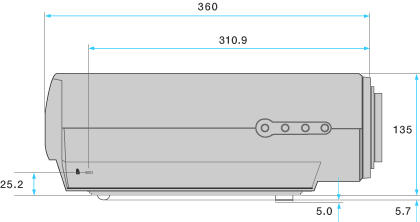
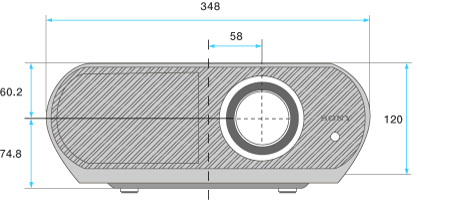
Optically the HS60 is one of the most elegant projectors, in any price range. Bad mouths are saying it looks very similar to a Schnaps-bottle, however...
1.1 Technology (Know How Link here)
The technology was also copied for the most part from its predecessor. Most components are almost identical to those of the HS50 (which is why we could re-use a large portion of our image material).
For image generation, 3 of Sony's own LCD-panels are used, each with a resolution of 1280 x 720 pixels (small HD-resolution).

Until recently one of the weak points of the LCD technology was the limited contrast of the panels; the projectors were stressed to reach a contrast ratio
of 1000:1. According to their own data, Sony has improved on this with a
technology that is to set the HS60 clearly apart from its competition. By using
so-called "High Contrast Plates" the contrast is to be almost doubled, without the use of an adaptive iris, to 2000:1. To what extent this promise can be seen in the image quality, we will examine in the extensive picture part of our test.
The light source has also not changed in regard to the HS50. The economical 135 UHP lamp has a life span of between 2000 to 3000 hours, and is thus very economic in current consumption and running cost.

When a change of light bulb becomes necessary, as before the projector has to be opened up from the bottom unfortunately, possibly making it necessary to dismount the projector from its ceiling mount.
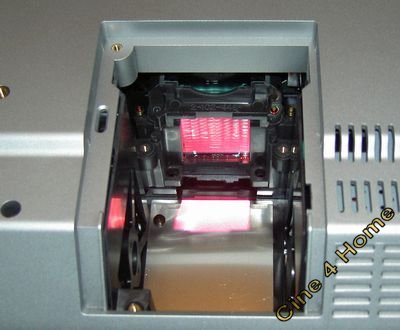
Fascinating is the unbelievably quiet ventilation of the HS60. Although nothing
has changed compared to its predecessor, the HS60 is as before one of the
quietest projectors on the market.

In the HS50 test we have already described the two-way airflow system of the
projector, which is exemplary in every way. Behind a canopy on the back side of
the projector, the air intake is located.

The air intake of the HS60

Cooling air for the light engine is sucked in through a microfiber filter (image above). This is a very fine filter and in this way provides a very safe protection from dust. Indeed have we never heard of a dust problem with a HS50, proving the effectiveness of the system. The disadvantage: The filter can not be cleaned, but has to be exchanged completely if the need arises. A spare filter is included with the projector, but after that spare filters have to be purchased separately.
Lamp cooling is entirely separate, representing a very well thought out construction. Because the lamp cooling needs more air, but does not need the air to be free from dust. Sony's engineers have taken a very direct approach: Lamp cooling air is sucked in on the back side (to the right) and steered straight past the lamp to the projector's front.
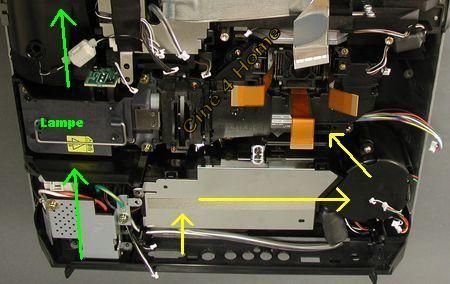
On the whole this two-way ventilation system is almost perfect: The projector is uncommonly quiet, is not disturbing during movie representation and the filter provides for a safe dust shielding of the LCD panels. The extra cost for the spare filters are a small price to pay.
In all other respects the internal design of the HS60 has not changed substantially. After removing the bottom the signal electronics can be seen, which also have remained unchanged.

The signal electronics of the HS60

In order to gain a view of the essentially new technology of the HS60, the new LCDs with the High Contrast plates, we continued to dismantle the projector until we reached the heart of it: The optical block containing the three LCD-panels is placed directly in front of the projection optics.
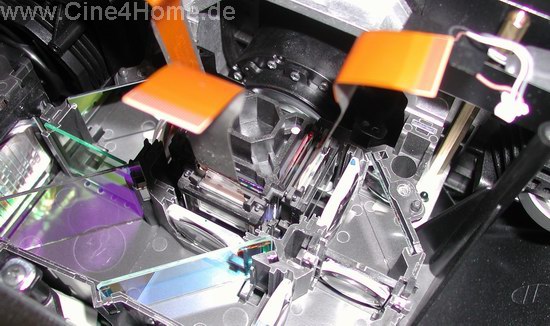
In the picture above the optical path with the semi-permeable mirrors can be seen, which divide the light in their basic colors and redirect it onto their corresponding LCD-panels. At the end of the optical path the polarizing filters are installed, which pre-polarize the light:

With these filters it is remarkable that each one is color-tuned to its basic color. The reddish coloring of the filter can be seen in the foregroud, and the bluish one in the background. The green filter is color-neutral. This is a clear difference compared to conventional optical paths, but it remains unclear to what extent these filters are responsible for the improvement in contrast.
Directly in front of and behind the LCDs various additional plates are installed, probably all to further increase black level and contrast of the picture.

Filter in front of and behind the panels
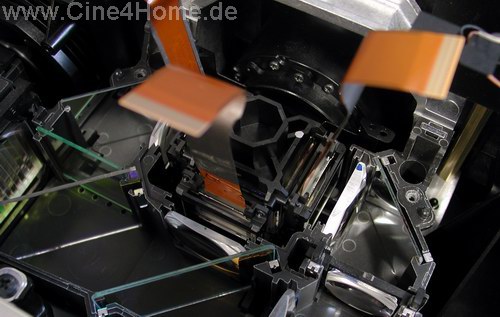
Whether or not this panel construction actually reaches a contrast of 2000:1 we will examine in our picture test. But no longer can be relied on panel contrast alone: Together with Panasonic, Sony was the first to integrate an adaptive iris on their HS50, a technology that since has been adopted by other manufacturers. With the HS60 a real iris is used, the same ones that are used with cameras to regulate light. It is positioned at the beginning of the optical path, directly before the lamp.
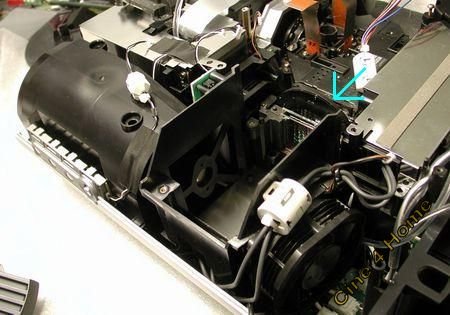
The adaptive iris in the optical path
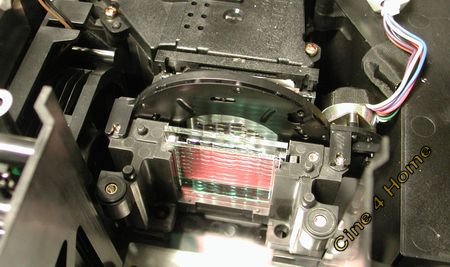
The iris operates in exactly the same way as in a photo camera, it is only clearly larger with the HS60, in opened condition it is several centimeters in diameter and passes all of the light the lamp produces.

Iris in opened condition
This way the projector is successful in projecting enough light on the screen in bright scenes to make the picture content believably bright and illuminated. With predominantly dark scenes, the automatic iris closes to only a minimal hole of only a few millimeters in diameter.

Closed iris
By using this method, black level is clearly improved and with it, maximum contrast. The HS60 should reach a contrast ratio of no less than 10000:1. Of great importance of the function of the adaptive iris is the invisibility of its operation, which we will examine further in the course of this test.
Even if the internal design of the HS60 is not that different from its predecessor, it is still exemplary. The modular construction with its quiet ventilation system, excellent dust protection and a modern optical path leaves us with no apparent weaknesses. Only its large dimensions could be considered a negative.
1.2 Connections / Signal types (Know How Link here)
We hoped to see Sony offering two digital connections this time, as they did with their pre-predecessor HS20. But the HS60 only offers one digital HDMI input, as with the HS50.

On the back side of the projector we can find a YPbPr component input (3x RCA), an RGB H/V input (Sub-D) and a digital HDMI input with HDCP copy protection and for conventional signal types a Composite (RCA) and an S-Video input. The connection panel, which was moved to the rear, is unobtrusive on assembly but can be impractical and hard to reach.
The HD60 can process anything currently used in Home Theater operation: NTSC 480i/480p, PAL 576i/576p, HDTV60 720p/1080i and HDTV50 720p/1080i as well as numerous PC-resolutions (VGA,XGA,WXGA etc.) can be fed both analog and digitally.
1.3 Setup (Know How Link here)
The flexibility of the HS50 design needed no further improvement, so nothing was changed here. Focus and Zoom can be adjusted manually at the optics, while other projectors in this price range already offer electrical luxury.

Black anodized ring: Zoom
Plastic ring: Focus
In order to make the desired image size available under nearly every room condition, the zoom range is quite large. The necessary projection distance amounts to 1.3 - 2 times the image width:
Projection distance table "VPL-HS60 / 51A"
| Image width | Projection distance (Minimum) | Projection distance (Maximum) |
| 1,55 m | 2,03 m | 3,13 m |
| 1,99 m | 2,61 m | 4,03 m |
| 2,21 m | 2,9 m | 4,47 m |
| 2,66 m | 3,49 m | 5,38 m |
| 3 m | 3,93 m | 5,76 m |
The placement flexibility provided by the good zoom range of the HS60 is even further enhanced by use of an excellent Lens Shift. Using two turn knobs on the left side of the projector, the image can be shifted horizontally and vertically, without making use of a digital key stone function.

The wheels are extremely precise but have a little too less friction, so picture placement can shift with only the slightest touch of the optics or the wheels. A lock-function as was implemented in the Sanyo PLV-Z4 would have been a welcome addition.
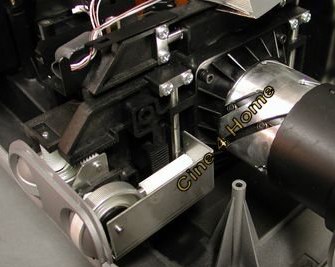
The technical assembly of the Lens Shift
The lens shift range that is offered is quite large: Horizontally the image can be moved up to half the image width, vertically even up to once the image height from the center position.
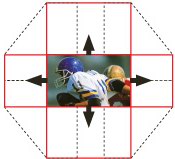
The Lens Shift range of the HS60
The combination of high quality Lens Shift and excellent zoom range make the HS60 usable for almost any theater room, other projectors hardly offer more flexibility.
2. Operating the projector (Know How Link here)
The control concept of the Sony projectors has not changed since three generations, regardless of model and price range.
2.1 Remote Control
Even the remote control has remained unchanged since the HS20. In our last test we already described its button layout as "slightly out of date"...

The absence of direct source selection keys is reason for our critique. To change the input source, the "Input" key has to be pressed time and again to sequence through the available inputs. Nevertheless, unused inputs are automatically skipped.
The range of the infrared transmitter is convincing, it ensures an always reliable signal transmission to the projector, even when reflected off of the screen. On top of that, all keys can be back-lit with the press of a button.

Orange back-lit keys
When the remote control is missing or not functioning, the HS60 can also be controlled directly on the machine. For this purpose, three function keys are available on the right side of the projector

The direction control (on the left in the picture above) is too small and too inaccurate and makes direct operation more difficult, and is probably meant more as an "emergency solution".
2.2 Menus
Again, also the user interface was copied from its predecessor one-on-one, which is why our test results are absolutely identical to those of the HS50:
"Bild / Picture"-Menu
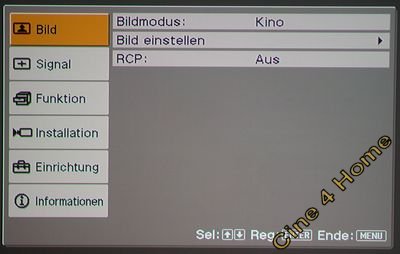
In the highest level of the Picture menu, different preset and optimized picture modes can be selected:
- Dynamisch / Dynamic provides for an extremely high contrast and sharp picture, according to the manual.
- Standard / Standard is a universal mode, which promises to deliver high quality results regardless of the image material.
- Kino / Theater is a mode optimized for movie representation, coming as close to film as possible.
- Benutzer / User 1-2 are memory presets, in which the user can store and retrieve own Picture profiles.
The RCP-function stands for "Real Color Processing". This concerns a special color function which aims to optimize primary and secondary colors, more on this in our Picture test.
The real Picture menu is on the second level of the menu, which is activated with "Bild einstellen/Adjust picture":
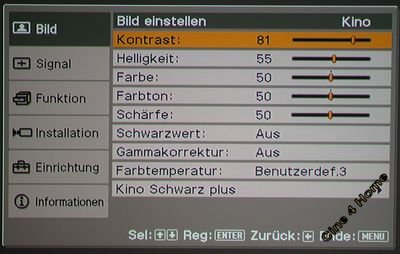
The experienced user can find all known and relevant picture parameters here (see image above). A proprietary Sony function is the parameter "Schwarzwert / Black Level", which is a black level enhancer aiming to cause a subjective increase in black level by changing the gamma function. In practice however, we strongly advise against using this kind of image manipulation.
Under "Gammakorrektur / Gamma correction" no continuously adjustable gamma correction can be found as with many other high quality projectors unfortunately, but merely four different presets: "Aus/Off", "Gamma 1-3". Which gamma preset corresponds to which picture characteristic, we will describe in detail in our Picture test.
Of special interest and importance is the "Farbtemperatur / Color temperature" function. Sony has conscientiously implemented this and besides offering three presets ("Hoch/High", "Mittel/Middle" and "Niedrig/Low") also offers no less than three memory presets, allowing the user to adjust and store the default presets to their own preference.
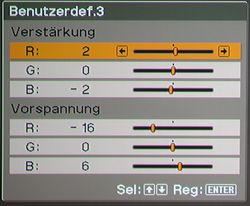
The possible adjustment of the white level is achieved by the proven "Bias" and "Gain" principle, with separate sliders for the individual basic colors.
The last function of the Picture menu is "Kino Schwarz Plus / Theater Black Plus", which enables setting the preferred iris funtion (Off / On / Auto) and lamp mode (High / Low).
"Signal"-Menu
In the signal menu, all options for the optimal adjustment of the incoming signals on the image output can be found.
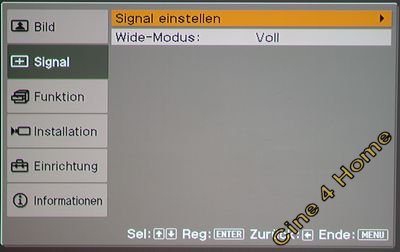
The confusing name "Wide-Modus / Wide Mode" represents the selectable display format.
- Voll / Full uses the native 16:9 format of the projector completely. This mode is meant for the representation of anamorphic DVD's.
- Normal / Normal displays conventional 4:3 image material without distortion.
- Wide Zoom / Zoom are picture modes to display 4:3 material full-screen.
- Untertitel / Subtitle is a special mode, which reserves space in the lower part of the picture for subtitles.
Behind the "Signal einstellen / Adjust signal" function more adjustments of the image representation are found:
- Punkt Phase / Point Phase: Synchronization adjustment for PC-based signals
- H-Größe / H-size: Function to adjust the image width.
- H/V-Lage / H/V-shift: Function to horizontally and/or vertically shift the picture.
"Funktion / Function"-Menu
In the Function menu, various projector specific control configurations can be found:
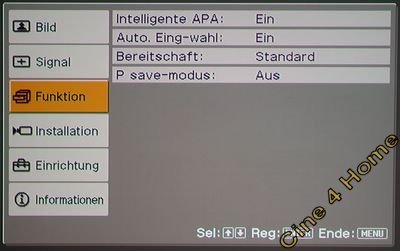
The cryptic designation "Intelligente APA / Intelligent APA" describes the automatic signal adjustment (autophase) for incoming analog signals. With activated "Auto. Eing-wahl / Auto input selection" the projector searches the inputs for an incoming signal and switches to the input if a signal is found. "Bereitschaft / Stand By" affects the power consumption in StandBy-mode and "P-Save-Modus / Power Save Mode" activates the automatic powering down of the projector when no input signal is fed over several minutes.
"Installation"-Menu
In the "Installation"-menu are the self-describing parameters relevant to placement:
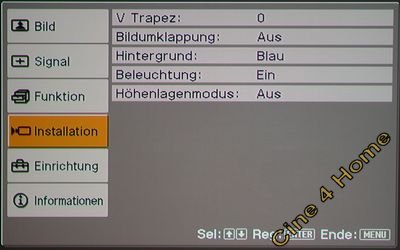
"V-Trapez / V-Trapezoid" is a digital keystone correction. "Bildumklappung / Picture orientation" allows switching between Table-, Ceiling, Front- and Rear-projection. The award for the most useless menu option goes to Sony: The "Beleuchtung / Illumination" option is only there to turn on or off the illumination of the Sony logo on top of the projector...
"Einrichtung / Options"-Menu
In the "Options" menu the remainder of the projector functions reside:
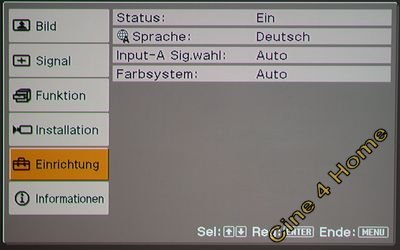
"Status" allows switching On or Off various on-screen information. Furthermore, the menu language and the automatic signal identification can be controlled.
"Informationen / Information"-Menu
The last option in the menu, "Information", is not a configuration menu, but purely a status indication.
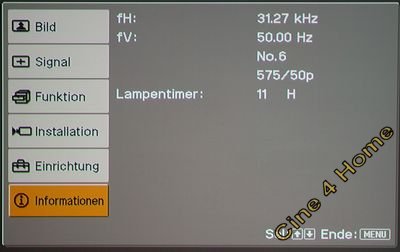
This option allows quick and easy determination of which picture signal is fed to the projector, and how many hours the lamp has been used.
On the whole the control concept of the VPL-HS60 is extremely exemplary. The menu structure is clear and intelligently arranged, so that it can be operated intuitively without a learning curve. Only isolated cryptic function descriptions make it necessary to look them up in the manual. This structure and the reliable remote control enable daily trouble-free use of the projector without any annoyances.
3. Image test
Regular readers of our website will remember that the HS60's predecessor, the HS50, fared above average in its technical class. Will this machine with its few alterations again succeed in convincing us of its supremacy?
3.1 Screendoor / Pixel structure (Know How Link here)
One of the weaknesses of its predecessor was a clearly visible pixel structure, which made greater viewing distances a necessity. On closer examination it was apparent that the pixels appeared round and like dots on the screen.
With the HS60, Sony has revised the LCDs and the round pixels have been replaced by square pixels. Because of this the pixel structure has visibly decreased.

The pixel structure of the VPL-HS60
On closer examination the pixels do not appear square, but slightly rectangular, wider than high.
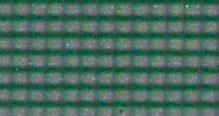
The visible deficit compared to the Epson LCDs, which are used in every other projector, has clearly been reduced with the new pixel structure. But even then, the Epson LCDs have a higher fill-rate, in particular the Panasonic PT-AE900 model with its SmoothScreen technology is unbeatable here. In case of the HS60 we recommend a safety margin in viewing distance of about twice the image width.
3.2 Color Space (Know How Link here)
Concerning color space, the Japanese technical designers have followed their own path for some time. Instead of adhering to the modest basic colors of our outdated video standards, they strive to get the most out of the color potential of their technology. In that respect the color space of the HS60 is quite large.
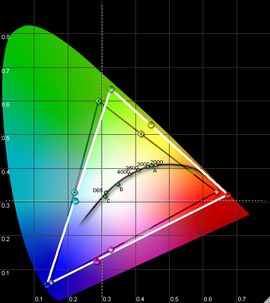
As can be seen in the CIE-diagram above, the projector is capable of a much larger color space (white triangle) as our video standard defines (dark triangle). Red, Green and Blue clearly have a much higher color intensity.
On one hand it may appear as an advantage that extremely strong colors are possible. On the other hand, our video standard is based on the relatively weak colors of outdated tube technology. In order to ensure as exact a color reproduction as possible on DVD playback (not to be confused under any circumstances with accurate film reproduction), videophile extremists adjust the color space to the video standard as close as possible. Sony considered this need and offers the so-called "Real Color Processing", RCP in short, as a feature in the image menu.
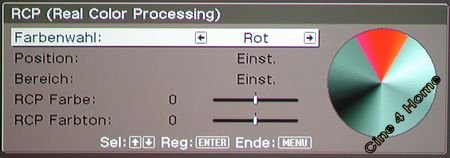
RCP menu of the projectors
With this menu, certain color gamuts (Red, Green, Blue, Magenta, Yellow, Cyan) can be selected and easily changed in both saturation and color. With the aid of measuring instruments it is possible to succeed relatively quickly and easily in simulating the desired color space.
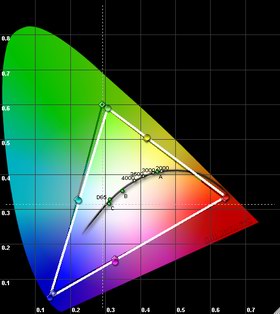
As can be recognized above, a little patience goes a long way in perfectly reproducing the color space that is as close to our video standard as possible, with all primary and secondary colors. Currently, no other LCD-projector on the market offers this much precision.
3.3 Color Temperature (Know How Link hier)
A large color space which can be tuned if necessary is a very good condition for accurate picture reproduction. But the next parameters that have to be tuned are the neutral grey tones and white (to the video standard of 6500K / D65). Nearly every projector in every price range is lacking with its factory settings in this respect, even if there have been some improvements lately.
As its predecessor, the Sony VPL-HS60 offers three factory presets for color temperature: High, Middle and Low. These descriptions are not very meaningful, leaving us to determine the values of these modes by our measuring equipment.
"High" suggests a color temperature with excessive blue (>6500K). Our measurements confirm this, the RGB distribution is very cool with a large surplus of blue.
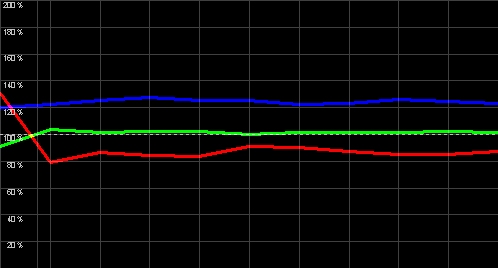
The blue surplus is accompanied by a lack of red by approx. 18%, resulting in a color temperature of an even 8500K, which as the preset indicates, is very "high".
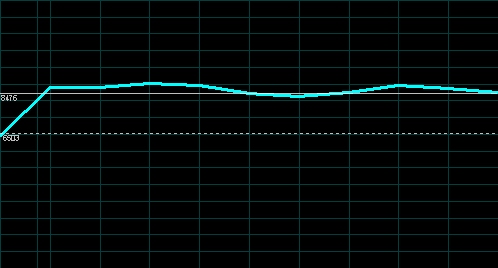
A better approximation is the "Middle" preset, which visibly and clearly has both a reduced blue surplus and lack of red:
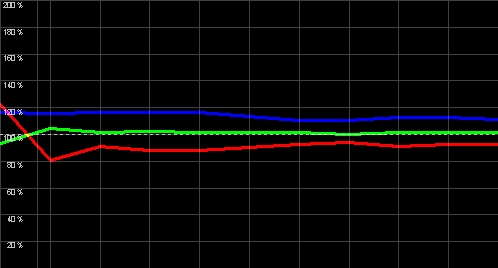
Factory preset "Middle"
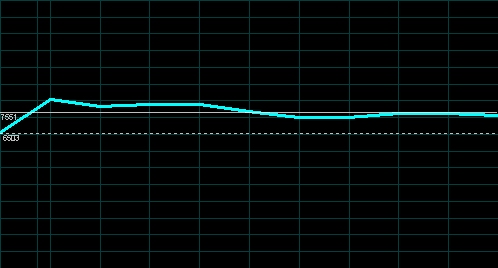
Regardless of the video standard, most home theater users will favor this preset with its 7500K color temperature. But as always, our standards are not those of personal taste, but the most accurate color reproduction possible.
The last setting, "Warm", remains. Take: a) A quality DVD-player (a Denon A11 in our case), b) A quality screen (a WS-Spalluto in our case) and c) A quality HDMI-cable (one from AL-Kabelshop in our case) and what do you get? A remote Japan-calibrated color temperature which some consider to be impossible.
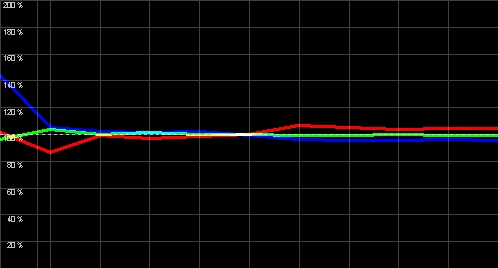
Factory preset "Low"
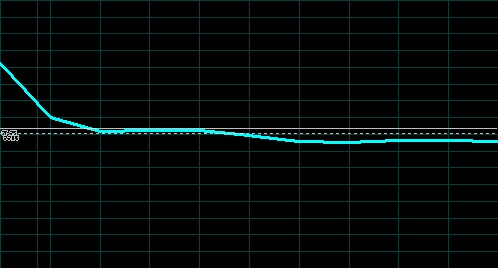
The result leaves potential for fine-tuning, but for a factory setting the white balance is more than exemplary. Surely, the deviations from the standard (+/- 200K) are small enough to remain mostly undetected from the eye in film representation. With measuring equipment, the RGB-menu of the projector and enough patience even better result can be obtained, at least as far as the graphs are concerned.
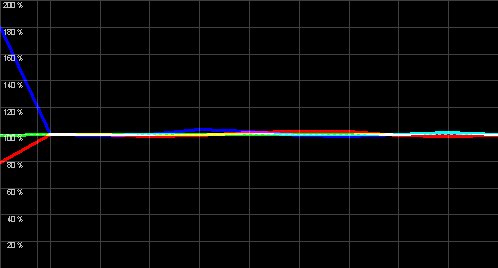
Color temperature optimized even further
The projector offers three memory banks for user presets, "User 1, 2 and 3". The three user presets equal the three factory presets in their initial setting:
"User1"="High"
"User2"="Middle"
"User3"="Low"
For the optimization of the projector it is advisable to use the "User3" memory bank, since its initial setting is close to the already good "Low" preset. For the adjustment of the color temperature the usual "Bias" and "Gain" sliders are separately available for each basic color:
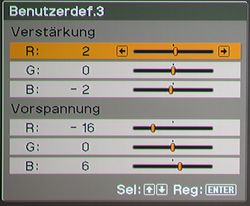
Note: the values shown are not optimal settings!
On the whole, the control duo of color space and color temperature is exemplary with its extensive and precise adjustment possibilities. The good factory settings and parameters for fine tuning allow a highly precise color representation of the Sony HS60. Many other manufacturers of high-end projectors can learn a great deal from such a level of comfort.
3.4 Black level, Contrast, Brightness (Know How Link here)
Until now the HS60 has shown only small advantages compared to the HS50; less screendoor and a somewhat more precise color balance. Now we finally come to the greatest applied advantage of the HS60, its contrast. Its predecessor already showed off here with a maximum contrast ratio of 6000:1 and a color calibrated contrast ratio of 2800:1. On/Off contrast ratios which are unequalled by the competition. Main reason for this high contrast was the adaptive iris (described under Technology) which automatically adjusts the quantity of light to the picture contents. It is mainly responsible there to improve black level, especially in case of the Sony beamers. The HS50 already had a maximum black level, which can only be used to its fullest in completely dark rooms. Many DLP-projectors will lose in a comparison. Main point of criticism at the time was that the adaptive iris was relatively slow in operation, so it took a couple of seconds before the desired black level was reached.
With the HS60 the same adaptive iris is used, this time however the programming is a little bit more aggressive: It closes faster now, dark scenes are darkening faster and the transition is visibly shorter. This sounds like an advantage at first, but since the iris does not react in real time (as with for instance the Panasonic PT900) its operation is visible on closer inspection: In two or three little steps the image becomes darker. This effect is quite subtle however, subtle enough not to be noticed during normal film representation. In contrast to this small negative point however is the exemplary black level the adaptive iris provides, which makes even in the darkest of movies like Underworld for instances look spatially deep and dynamic.
A new programming of the adaptive iris would have been too little innovation for a succeeding model, and that technology alone would not account for the doubling of the contrast. Therefore a new technology was used in the HS60. By use of the so-called High Contrast Plates in front of the LCDs the panel contrast has improved by about 65% according to the manufacturer. The great thing about this technology is that it also convinces the critics, because instead of using "despicable" tricks to improve contrast, the actual native contrast of the optical block is improved.
After all this theory we now arrive at the practical test: With the HS60, Sony has indeed succeeded in again improving on the already good black level of the HS50. The projector, depending on the scene, produces a black level so good that even a small light in the room can brighten it. And even our measurements speak for themselves: No less than 11000:1 is reached by our review sample during maximum brightness, the manufacturers specification was even exceeded. As always, a calibration to the correct colors means a certain loss of contrast, resulting in an honest "net contrast" of 5000:1. This is a remarkable improvement compared to the HS50, but it has to be added that this improvement is reached exclusively by lowering the black level, the HS60 is not brighter than its predecessor.
In bright scenes the adaptive iris opens automatically and uses the full light potential of the lamp, a lamp which according to its moderate performance is not one of the brightest. In practice the projector is perfectly usable up to about 2.5 meters image width, without bright scenes and outdoor recordings lose their credibility. Those who would like a greater image width can switch to high brightness lamp mode, making the projector audibly louder however.
The adaptive iris mode described above can be switched off by the user in case the result is not to the users liking. The available options besides automatic operation are: Iris opened or closed. With a closed iris the projector will reach its usual good black level, but loses in maximum brightness: More than 1.8 meters of image width are not recommended. With the iris open, the projector is pleasantly bright, but dark scenes loose black level and plasticity. As before however, contrast remains impressive: Our review sample reached a maximum contrast ratio of 2000:1. A value which is unique for an LCD-projector, without any tricks. Unfortunately the lamp used is far from the necessary D65 color temperature, so that after calibration a net contrast ratio of 1250:1 remains. Nevertheless, with its High Contrast Plates Sony has shown that the LCD technology still has lots of potential, and we remain focused on future developments.
Adaptive irises remain to be topic of many discussions: Is the adaptive iris really helpfull, is such a good black level really necessary? Can it only be reached in blacked out rooms and therefore useless in practice?
A few thoughts to this: As we already explained, despite its improvements the LCD technology has not yet achieved a native contrast high enough to make dark scenes look pleasantly black and bright scenes radiantly bright. The user has the choice between either very good black level and low light output, or a bright picture with more grays than blacks. The adaptive iris tries to combine the best of both worlds. In the case of the HS60 this works well: Dark scenes look deep and spatial, bright scenes are natural. With all this, the gamma is not out of its boundaries so no annoying disturbances are visible in the picture. The principle of the reverse photo camera clearly works well, as long as the iris does not react too apparently. With the HS60 it is not always invisible, but according to our measurement inconspicuous enough to outweigh the disadvantages. But this is only a subjective evaluation; every interested buyer should see for himself if the adaptive iris is unobtrusive enough or not. Last but not least, the projector also reaches a pleasantly high contrast without the use of the adaptive iris, so that there is something there for every taste.
What remains is the for normal rooms exaggerated black level. The logic of the argumentation should also be thought about here: Over a period of almost 10 years CRT projectors are seen as the standard to reach in almost all respects, among which is also their black level. Manufacturers have moved accordingly and strived to reach the same level with digital projection. This effort appears logical and progress can certainly be observed in practice: The "too grey" black level of past projectors primarily affected only very dark scenes. The less contrast in dark scenes, the more milky the impression. But such dark scenes produce very little scattered light (even in not optimized rooms), so that the picture almost always profits from the increased black level. In "normal" rooms, tube projectors are known to look better on dark scenes compared to digital projectors with their limited black level, so the end of practical use for improved black level has not been reached.
However, it should also be noted that a projector basically can only reach its full potential in an optimized room. This applies to all projection technologies, especially to the high in-picture contrast of DLP-projectors. In no case should the progress in development be questioned with arguments of bad room conditions, because this would put a stop to the progress in projector technology which servers absolutely no one.
The HS60 is very convincing regarding contrast in our test: Both the measured data and the impressions we got during a movie representation confirm the great image depth the projector can display, which is hardly ever seen from an LCD projector. Sony is once again a step ahead of the competition. Only the limited brightness is a small flaw of the projector, which makes a light controlled room a necessity. We consider the flexible and well thought out concept of the HS60 to be exemplary, even if it partly offends the number loyalty of some video purists. Anyway more perfection, as is reached for instance in the VPL-VW100 of the same manufacturer, would have been desirable. After all, there is still room for improvement.
3.5 Luminance tracking / uniformity (Know How Link hier)
The high contrast of a projector is only as useful as its luminance tracking allows. It must ensure that the brightness is distributed in the picture evenly and according to the video standard. This results in a rise of between 2.2 and 2.5.
Unfortunately, the HS60 has no user adjustable luminance tracking, so the user must depend on the factory defaults. The HS60 offers four of these presets: "Off" and "Gamma 1-3". We have measured them all:
Gamma "Off"
"Off" corresponds to the factory settings and thus the original luminance programming. On our review sample we measured a luminance tracking of 2,41.
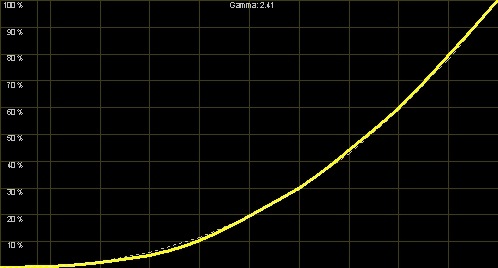
This value proves that the engineers had optimized room conditions in mind when they designed the HS60: A rise of 2.41 is especially useful in rooms with very little scattered light, giving the impression of a very high contrast. Dark details are displayed cleanly, but are very subtle in brightness, exactly the way it is desired in many movie scenes with atmosphere. The even rise is free from clipping, which also makes bright nuances stand out cleanly.
"Gamma 1"
The "Gamma1" preset shows a somewhat flatter curve, which represents a good middle value with a rise of 2,31.
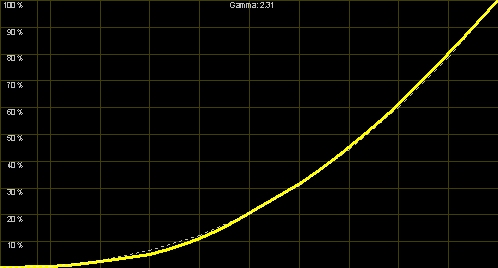
The details on this preset are somewhat more pronounced in the dark ranges, so that they still remain visible with a slight amount of scattered light in the room. Here the projector also displays a spatial picture without any visible weaknesses.
"Gamma2"
With "Gamma2" it goes further down the hill: With a rise of 2.2 this corresponds exactly to the current DVD mastering practice:
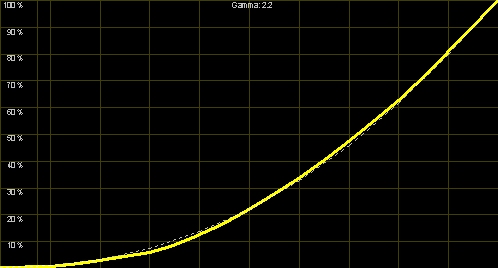
Dark details are displayed so well that they remain visible in normal living rooms. Altogether this preset is perfectly suitable for many non optimized rooms.
"Gamma 3"
Finally, the "Gamma3" preset sinks below the video standard with a value of 2.1 and brightens the dark ranges.
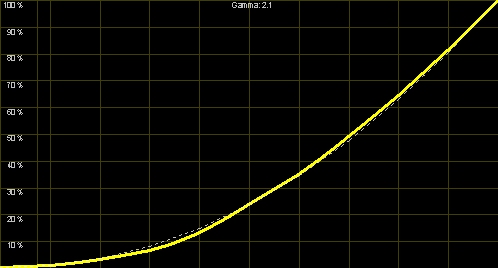
This setting is not recommended for film projection in dark home cinemas, but could successfully counteract any low light that might be in the room.
The four factory presets on the HS60 are so versatile, it is easy to forgive the lack of user adjustable luminance tracking. There is a usable preset for every room and every application, so that no compromises have to be made. With the measurements taken above it should be noted however that with switched on adaptive iris, the luminance tracking could shift according to the level of black in the picture. In our viewing tests, no deficits were visible because of this. However, we are preparing corresponding measurement procedures and sequences for future tests in order to better document this technology and its function.
3.6 Sharpness / Brightness uniformity / convergence (Know How Link hier)
One of the most expensive components of a projectors is the optics. Only if they are of high quality the machine is capable of displaying its native resolution convincingly on the screen. On it, above all picture sharpness, even brightness distribution and in part convergence are dependable.

The optics used by Sony remained unchanged compared to the HS50, with outstanding results: It ensures an image sharpness that is consistent over the entire picture, even when making use of the Lens Shift.
Just as good is the brightness uniformity. Even with homogeneous grey and color projections the brightness uniformity is even up to the corners. A decay in brightness is not visible with the naked eye.
The only remaining issue is convergence. And again it is (as is often the case) not perfect. Our review sample showed a shift of the color blue of about one pixel.
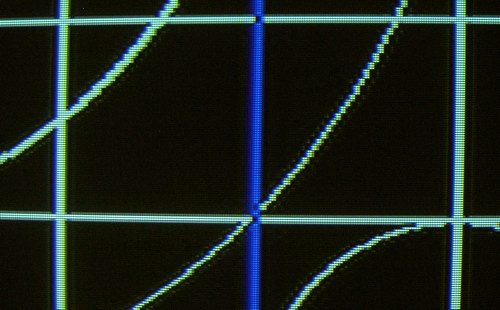
The convergence shift noted here is within a tolerable range for a machine in this price class, and not visible from normal viewing distances.
Note:
Over the course of the review we have seen different HS60 machines, with one machine being out of the tolerance range. This is cause for criticism about the quality control at the factory.
3.7 Overscan (Know How Link here)
Sony and the Overscan: This seems to be an eternal topic since old TV times. Up to the HS50 the engineers apparently have consequently refused to construct a modern projector free of overscan. Only with the VPL-VW100 (Ruby) they struggled to make it possible to disable the overscan. That apparently was too much luxury to offer the HS60 buyers apparently, which is why the projector shows differences in overscan depending on resolution:
- 576p/i
When fed native PAL-resolution, the overscan is quite large, which is typical for Sony: On the left and right 40 pixels are cut off on each end, on the top and bottom about 20 pixels on each end.
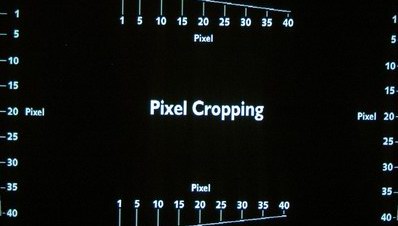
Such an overscan is too high even for conventional television transmissions, which is why the HS60 unnecessarily collects itself some negative points. Shame.
- 720p
But Sony does not seem to be completely stubborn about this: In case of feeding an native 720p signal, the picture appears on the screen completely, without any edges cut off.
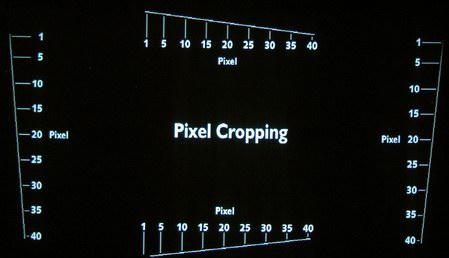
Even the annoying black borders of its predecessor are gone now, resulting in a clear improvement in the visible picture. Bravo!
- 1080i
But with 1080 material overscan again rears its ugly head. The lateral edges are cut off by 25 pixels here, and on both top and bottom 10 lines disappear.
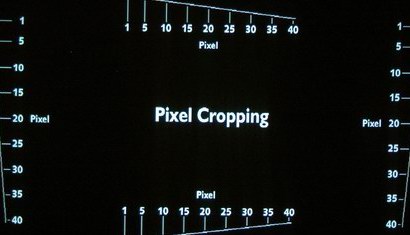
Such an overscan is tolerable, but hardly seen as exemplary.
When feeding a signal to the projector, one should use the native 720p resoultion as only here the projector is exemplary. This is nevertheless an improvement to its predecessor, but as before we hope that Sony will finally take up the idea of implementing an adjustable overscan on future models, as is present in almost every other LCD projector of different manufacturers.
3.8 De-Interlacing (Know How Link hier)
The de-interlacing remains unchanged to its predecessor, the HS50, which is why our previous test results can be transferred onto the new model without changes:
Videomaterial
Video material recorded with video cameras (sports, documentaries, interviews, shows etc.) consists of 60 images per second with a resolution of half the PAL-standard of 720 x 288 pixels. Even and uneven lines are displayed sequentially. The projectors task is to make a full image frame with a resolution of 576 lines of both these half-images. In that process, the missing image lines must be independently extrapolated, because simply doubling the image lines would lead to edge flaring and aliasing. The process that is used in the new Sony is the now common method known as "Motion Adaptive method": Static image parts of to consecutive images are woven together, while moving image parts are extrapolated. This process normally leads to good results in the case of the HS60. If the input signal is of a high enough quality, the picture is detailed and sharp, edge flaring can hardly be seen. So the projector is very well suited for television viewing.
Filmmaterial
A substantially more difficult venture is the de-interlacing of movies, which have been recorded with only 24 or 25 images per second. On transmission, every film image is divided into two consecutive half-images. From the data flow, the de-interlacer of the projector now has to determine which two half-images belong together and weave these together to form the original movie picture. This requires an elaborate image analysis: The electronics must compare the picture contents of two half-images and independently decide, without any additional information, whether or not the material contains film material and in which "rhythm" the half-images must be transferred.
Here the HS60 offers very good results: It has a film mode functioning for PAL, which reliably reconstructs the film images. Even the known difficult movie scenes like the camera swivel over the roman house roofs in "Gladiator" or various space scenes from "Mission to Mars" were handled without a problem by the projector. But as with every projector de-interlacer it does happen now and then that the film mode is interrupted, resulting in a slight loss of detail, possibly with aliasing. Therefore also here can be said: With a good progressive scan DVD player it is possible to achieve even better results. For movie transmissions from the television the film mode of the HS60 is very well suited however.
Altogether the de-interlacing properties of the Sony VPL-HS60 are convincing and can be characterized as good. Even without the use of an external scaler, every kind of image material is properly portrayed. The picture is detailed and sharp.
3.9 Details / Scaling / Sharpness
And also the optical results of the signal processing prove what we already suspected when we looked at the identical electronics board in the Technology chapter: there are no differences to the HS50. Therefore again a repetition of the results:
3.9.1 Signal processing
Analog
The analog signal processing of the HS60 is exemplary. In about 80 steps it can be adjusted very sensitively on the source signal. As a result, a picture can be achieved which exhibits few edge enhancement but nevertheless retains a high sharpness.

Few edge enhancement with analog signal source
Digital
Using a digital source again offers slight advantages. When using a good DVD player the double outlines can almost completely be avoided:

3.9.2 Horizontal scaling
All image material which does not fit the native resolution of the projector, 1280 x 720, has to be converted internally by the projector. Also our PAL standard has to undergo this conversion, known as scaling. If at all possible, the scaling electronics should not lose any detail in the picture, and should not introduce any annoying scaling artifacts such as stair steps or linearity fluctuations. The better the scaling, the better the result.
Current digital projectors have made great progress with scaling of the image. Ever more frequently can be observed that the projector does such a good job on the resolution conversion, that using an external scaler does not lead to visible improvement in the picture. The scaling electronics of the HS60 is part of the good new generation.
Analog
The Sanyo PLV-Z3 and Z4 have impressively shown: A nearly invisible resolution conversion from PAL to HDTV is certainly possible. And the new Sony projector is not inferior in any way:

The test image above shows that the various DVD resolutions appear on the screen without any distortions. Even in the higher bandwidth area, 6MHz to 6.75MHz, no linearity fluctuations are apparent. It can hardly be any better. The image sharpness / definition is further enhanced by the small decay level: The smallest details appear just as bright as rough structures.
The color resolution of the projector is to be considered simply outstanding. Also with an analog YUV source the picture displays a clear color separation up to the highest DVD resolutions.

In the test image can be seen that even small details maintain their full color, thus maximizing the picture sharpness when viewing a movie.
Digital
The analog signal processing of the HS60 is so good that using a digital source over HDMI is not strictly necessary. The detail resolution is only improved in the dynamics with the smallest of details.

The level drop at 6MHz is even smaller as with analog source material. At about 6MHz, small linearity fluctuations are visible here again however.
The color resolution over HDMI can not be improved any further. It is at the same outstanding level as with analog sources, however with slightly cleared linearity fluctuations.

Small fluctiations in the higher resolutions
3.9.3 Vertical scaling
Due to the smaller vertical resolution difference between 720p (projector) and 576p (PAL), a conversion without visible artifacts is even more difficult, if not impossible. The results of the HS60 are pleasing again:
Analog / Digital
The vertical scaling leads to the same results on both analog and digital sources. Like the Sanyo Z4, the HS60 also offers impressive results. In the for DVD common resolutions between 250 TVL and 430 TVL hardly any scaling artifacts can be recognized, as the picture below shows:
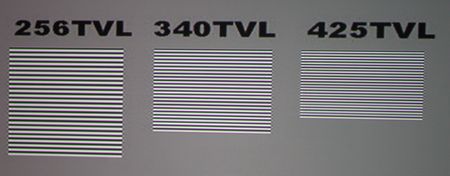
Perfect linearity in the line display
Even in the highest DVD resolutions (one line), which unfortunately is not reached on most movie DVDs, the unavoidable linearity fluctuations are kept to a minimal level:
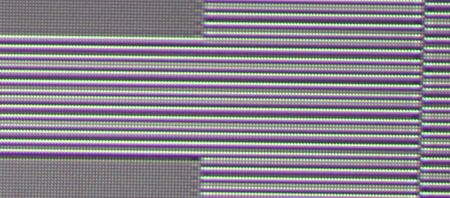
Some lines appear slightly thicker than others
What effect do the signal- and scaling characteristics described above have on the picture quality during normal movie operation? The answer to this question is simply: Outstanding. The Sony VPL-HS60 offers an image detail in movie viewing one is hardly accustomed to on conventional DVD viewing. Practically everyone who sees the HS60 for the first time intuitively notices the sharpness of the picture. The beauty of the achieved image sharpness is that there are no or hardly any trade off in the form of unwanted edge enhancement, an altogether more than outstanding achievement of the new Sony projectors.
Note:
With image material in 4:3 "television format" part of the horizontal resolution remains unused. As with conventional 16:9 televisions black bars appear to the left and the right of the picture. The "remaining" resolution of 960 x 720 pixels however is still clearly above that of our current PAL standard, so also with 4:3 material there is no discernable loss in the detail resolution.
3.10 Shading (Know How Link here)
With regard to shading we do not allow ourselves to be led on by the manufacturers anymore: Instead of testing only a single review sample we test several machines if possible, in order to obtain an idea about the factory deviation. In the case of the HS60, this leads to interesting results.
Depending on machine (five in total) visible differences were visible in color uniformity. Extremely exemplary projectors exhibited an only very small amount of shading, which was even hardly visible in full-screen grey tones in all brightness levels. Two of the five review sample projectors however showed a more pronounced shading in the dark ranges, not considerably disturbing during normal movie viewing but quite visible when looking closely.
With that the HS60 achieves good results with our review samples, the throughout high level of the Sanyo PLV-Z4 is not reached however.
Note:
If one should not be content with the shading of the purchased HS60, the toilsome course of the service menu remains: In 11 different gray tones, the RGB color levels of about 275 different positions can be separately adjusted, in total over 3000(!) adjustment points.
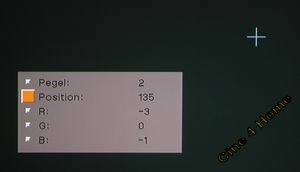
A cross hair marks the range to be adjusted. This menu was obviously conceived for an automatic factory calibration, but can be adjusted manually with much patience.
3.11 Vertical Banding
We were disappointed concerning the vertical banding. While the HS50 was one of the few models where vertical banding was basically no longer an issue, our five HS60 review samples again showed the LCD typical distortion: Two projectors had no visible vertical banding, one only slightly, but two machines exhibited a very clear vertical banding which was clearly also very annoying and disturbing in appropriate movie scenes. Especially regarding vertical banding the HS60 has taken a step backwards compared to its predecessor, at least if one is less fortunate. Buying a projector should not be a game of chance, which is why our recommendation to the manufacturer is: Better quality control!
3.12 HDTV
The outstanding HDTV performance of the HS50 are likewise passed onto the HS60: The results were impressive as we expected. If an HDTV D-VHS recorder is used as source for feature material, the image detail is clearly improved once again. The absence of compression artifacts in conjunction with the excellent picture processing qualities described above, cause a picture quality which does not leave anything to be desired. Also with Premiere HD (satellite HD transmissions) the HS60 is in its element. Television can not be any better at present.
3.12 Image Conclusions
Despite the annoying omissions primarily in the last chapters, the predominantly positive characteristics of the HS60 are reflected in our overview::
Picture evaluation overall : 1,59 (Good +) |
|
Black level & Contrast |
1,1 (Very Good) |
Sharpness & Interpolation |
1,5 (Very good -) |
Color space / temperature |
1,3 / 1,7 |
De-Interlacing |
2,2 (Good -) |
Other aspects |
1,8 (Good +) |
(all evaluations refer to the respective kind of projection and the current state of the art. A direct system-spreading comparison is only conditionally possible therefore!)
4. Conclusion
The LCD projector market at present is a battle like no other: The "global players" over-bid themselves every 9 months with new technologies, better picture characteristics and all that at ever lower prices. All of the LCD projectors we tested lately have been of an impressively high level, with eventually personal taste and intuition being the deciding factor in the purchasing decision. The time of grave differences has come to an end.
The more surprising it is that Sony has succeeded again in putting a revised update of last years model at the forefront of LCD projection, albeit by very little and small nuances. Maybe this is due to the fact that the HS60 is optimized to the requested home theater characteristics without compromise, instead of being a universal machine. This can be noticed in many areas.
The simple and at the same time appealingly arranged chassis shows an above average size, which makes a fairly durable installation a necessity. The HS60 is definitively not a particularly portable projector!

This concept however offers two crucial advantages in the
ventilation: In Eco-mode the projector is quiet like no other, apart from its
predecessor the HS50. Even quiet move scenes are not disturbed, there is no need
for a projector to be more quiet. The second advantage is the dust protection,
which is very reliable due to its fine filter and two completely separated
ventilation paths. Even after many hours of use, no dust problems are to be expected,
which is why there is no need to fear the expensive service cleanings. This
gives peace of mind on purchase.
As far as inputs are concerned, everything that is currently needed is offered. Not less, but also not more. A second digital input is still missing on the HS60, as is currently the case with every other LCD projector.
Exemplary is the positioning flexibility: The competition is not beaten, but it remains to be one of the most flexible projectors money can buy at the time. This is due to its large zoom range and its precise and large range lens shift, which however is a little bit on the loose side and thereby can be easily adjusted by mistake.
As far as operation is concerned, no risk is taken for years now and the concept of the HS20 is maintained. This is understandable, because especially the OSD menus are clear, intuitively operated and offer an outstanding concept. Sony would however be well advised to update the remote control soon, because especially the cursor keys and the missing source selection buttons are no longer up to date.
Remaining is the picture quality, which is exemplary for the HS60 considering the current state of LCD technology. Actually the only update of the projector is limited to a complete overhaul of the LCD panels. Compared to its predecessor they exhibit a clearly decreased screendoor while at the same time clearly improving native contrast, which is achieved by using special High Contrast Plates. The advantages are visible in the picture: The projector is successful, in conjunction with its unobtrusively working adaptive iris, in displaying an outstanding black level on the screen, one which leaves nothing to be desired. Sure, movie lovers will find scenes which could be a little darker with the HS60, but surely there can be no mention of a disturbing black level. The good gamma distribution aids in causing a three dimensional picture, which submerges the spectator believably in the movie experience.
The Sony engineers clearly show a predisposition on light controlled, and if possible optimized, home theater rooms, because contrast and black level are rated higher than maximum brightness, as with many high end DLP projectors. From this also one of the most remarkable disavantages of the HS60 emerges: Its light reserves are enough to only reach picture widths up to 2.7 meters and only in completely dark rooms. Depending on taste, bright scenes will miss some of the "punch". If one is able to live with this compromise, the pay off is a picture contrast which currently no other LCD projector but the HS60 is able to achieve. While it does not reach the high in-image depth of a DLP projector, in many scenes it is quite close. The technologies are no longer worlds apart.

The high contrast is combined with an accurate color rendition. Although the projector is not perfect with its factory settings, the presets are enough within tolerance. When the color space and color temperature are optimized further with the aid of measuring equipment, the picture that is displayed impresses with a color accuracy that is very hard to find in this price range. And this is very good, since color is the one thing where most other models fail to impress.
Important for an HD projector is the high quality of the signal processing, only then the maximum sharpness can be obtained from every source material. Here the Sony also does not fail to impress: The picture is neither overly sharp nor poor in detail. High quality PAL sources already reach an impressively sharp experience. With HDTV finally there is nothing left to be desired, no detail remains hidden. The de-interlacing of conventional PAL material is on an extremely high level, although a good progressive scan player would still have an advantage.
With all these advantages, the disadvantages also do not remain hidden with our tests. As most of these disadvantages are related to "economic measures" in the manufacturing process and are not dependent on construction or design, this leaves a bitter taste in our mouths: First there is the deviation concerning shading. Every result was present in our review samples, from excellent to mediocre. Naturally it is very difficult to obtain absolute equality in the production of such complex machines as video projectors, and certainly not in this price range, but many other manufacturer has proven that it can be done better.
The same applies to vertical banding: some machines are exemplary, others moderate. Here the manufacturer could also have done a better job, as its predecessor proved.
Absolutely incomprehensible is the high overscan on PAL source material. It seems as this is a company tradition. Fortunately most players nowadays have the ability to scale the picture on their own, so the exemplary 720p mode without any overscan can be used. The HS60 shows improvements in overscan, but the improvements are slight.
The remaining deficits of the projector can be classified as construction dependent characteristics, such as the subtly visible function of the adaptive iris and the annoying pixel structure from short viewing distances.
Altogether the HS60 is very convincing in most areas and impressively demonstrates what currently can be achieved in the entrance level concerning comfort, flexibility and above all picture quality. We can only recommend everyone that is interested to make up their own mind about the Sony projector. Considering the not exactly low purchase price of €2600,- this is an urgent recommendation, because in one area the Sony VPL-HS60/HS51 is not a winner: Its price. You clearly have to dig deeper into your wallet for it, which is why it will not obtain the highest mark in the price/performance ratio this year.
5. Evaluation
+ Good manufacturing
+ High placement flexibility
+ Quiet ventilation
+ Very high contrast
+ Very good detail representation
+ Very good color rendition
+ Many adjustment parameters
+ Functioning PAL film mode
- Visible pixel structure (screendoor)
- Too much overscan on PAL sources
- Few direct-functions on the remote control
- Series deviation in Shading, Convergence and Vertical Banding
Total evaluation: 1,5 (Very good -) |
|
Equipment |
1,3 (Very good -) |
Operation |
2,1 (Good) |
Technology |
1,2 (Very good -) |
Picture |
1,6 (Good +) |
Price / Performance |
1,5 (Good +) |
(all evaluations refer to the respective kind of projection and the current state of the art. A direct system-spreading comparison is only conditionally possible therefore!)
02. March, 2006, Ekkehart Schmitt - Translation: Den Walterfang
6. Technical details (from the manufacturer!):
Inputs
- PC-input: 15-Pin-D-Sub
- Control S input: Trigger
- Progressive Component
- Composite Video
- HDMI™
- S-Video
Dimensions
- Depth(mm): 360.0
- Hight(mm):135.0
- Width(mm): 348.0
General data
- Power consumption (Standby) (W): 3.0
- Power consumption (W): 195.0
- Weight (netto) (kg): 5.6
- Noise level(dB): 23.0
Optical
- Aspect Ratio: 16:9
- Brightness (in ANSI Lumen): 1200.0
- Contrast: Automatic: 10.000:1; On: 2.300:1; Off: 1,700:1
- Lamp (W): 135.0
- Lamp type: UHP
- Resolution of the LC-Displays: 2.764.800 Pixel
- Projection zoom: 1,6faches
- Zoom (manuell)
- Projection system: 3 LC-Displays, 1 Optical ystem
- Picture diagonal (Zoll): 40 - 200
- Resolution (RGB) (Pixel: WXGA (1280 x 720 x 3)
