The home cinema market is constantly expanding. The introduction of digital technology has lead to numerous projection systems and television variants on the market. Hardly a week goes by without new models being introduced or released. They all have their advantages and disadvantages.
But how does one objectively measure the quality of equipment or systems? The manufacturers specifications are often too minimal and not accurate enough for reference.
With this article, Cine4Home presents a series of quality- and test-criteria which we will use as a basis for our reviews. We hope to not only provide our readers with the basic background information for our tests, but also provide points of reference and suggestions on how to quickly determine yourself whether or not a device will fulfill your needs.
1. Build Quality
Build quality is an important criteria with probably any test, not just in the
field of home cinema. Good build quality is directly related to troublefree
operation and long life span of the device. Especially with the sensitive
technologies often found in home cinema products, build quality is extremely
important. Lesser build quality often has serious consequences. A machine could
be more susceptible to dust and dirt for instance, frequent cleaning being an
annoying and often expensive consequence.
Every piece of equipment must be examined in detail: Are parts matching properly? Did the manufacturer save on screws and use cheap clip-connections instead? Do the materials used feel as being high-quality? Does a display model already have worn out parts or even dust specs? Are inadvertent noises or unusual heat development apparent? Do the connections feel solid?
All these aspects can be checked relatively quickly.
2. Connections
Another quality criterion not to be neglected, besides the already mentioned
solid feel of connections, is the number of connections. Projectors and plasma
TV's are universally applicable devices with various areas of application:
movies from DVD, movies from television, sport-transmissions, PC-signals,
slideshow of digital photo's etc. Even if some of these applications are not
intended on purchase, a device supporting many different connections will
pleasantly surprise afterwards. When adding devices in years to come, these can
be easily integrated in a system without any cables needing to be re-plugged.
Simpler devices, especially with projectors, sometimes have only one female
connector for RGB, YUV and PC-signals. Depending on application the connection
must be changed manually.

Only one socket for high-quality video signals
In addition, special adaptor cables are necessary for each different type of video signal. If these cables are not supplied with the machine (which is rule more often than not) it is difficult and sometimes expensive to find them. And if available, they are usually too short and/or inferior in quality.
Good equipment offers one connection for the most usual signal types: 1 x composite (cinch or BNC), 1 x S-Video (Hosiden), 1 x YUC (cinch or BNC), 1 x PC (Sub D, BNC, DVI or HDMI).
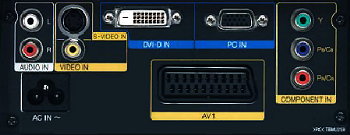
Exemplary connection panel
If all are present, most devices can be connected in parallel, without annoying special adapters. Only standard cables are needed, as can be found in nearly every electronics shop.
Particularly high-quality projectors/plasma displays even offer double connections, or fully digital interfaces like DVI.
3. Supported signal types
What applies to the number of connections also applies to the supported signal
types: the more the better. Also future-oriented signal types (which may not yet
be available at present) should not be missing with a purchase as expensive
as a projector or plasma. One is easily inclined to say "I won't need that at all..", but who knows what the future brings? Two years ago nobody heard of PAL Progressive, but today it is almost considered a "must" for home cinema. Imagine the disappointment when lack of support of a certain signal type requires purchase of new equipment.
This is what could happen with the now rarely found HDTV-standards. A good projector/plasma should support all the usual standards: NTSC (480i), NTSC Progressive (480p), PAL (576i), PAL Progressive (576i) and HDTV (720p / 1080i). The signal types for these are:
- Composite (480i/576i): Quality-wise the worst kind of signal type, but the most used one.
- S-Video (480i/576i): Better image quality, found on most devices.
- RGB (480i/p. 576i/p, PC): Best quality with analog signal.
- YUV (480i/p, 576i/pm HDTV): The most frequently used signal type in home cinema technology. Equivalent quality to RGB, can be used for almost any image standard.
- DVI / HDMI: New standard for completely digital picture transmission. Theoretically leads to best possible picture quality.
DVI is still rather rare with plasma televisions, but is more frequently found on projectors. Even if it is hardly supported at present, it can, like HDTV, establish itself quickly within the next couple of years. Devices with a DVI-connection, particularly if it supports the new copy protection system "HDCP", are therefore more future-safe.
4. Accessories
The supplied accessories are regarded as part of the device. The more generous a
manufacturer is by providing extensive and high-quality accessories, the more
pleasant it will be for everyday use. A remote control is considered the minimum
accessory. It should be equal in quality to the device. Unfortunately, many
manufacturers save on cost here. Remote controls are often too small, cheap and
inadequate even with high-end devices.
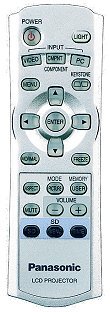

Left: exemplary, lit remote control, Right: "cheap-o"
We can not understand saving on remote controls, as this is a component that is used every day to control the device. Any annoyance in its use can easily diminish the joy of using otherwise great equipment.
Other accessories are cables, carrying bags (with projectors), and necessary adapters.
Besides the supplied accessories, the optional accessories that are offered are equally important. Universal room adjustment depends on these accessories. For plasma's, different mounts should be offered, such as wall mounts or feet, possibly even ceiling mounts. The more options are offered, the more individually a buyer can plan his room. With projectors, a solid ceiling mount is the minimum accessory.
5. Operation
The operation of a device is especially important with every-day devices such as
plasma televisions. Operation consists of an interaction between On-Screen
menu's and remote control. Only with a well thought through combination of both,
operation seems easy and intuitive whilst still offering extensive
functionality. Conceptual errors in device operation will quickly become
annoyances to the user and clearly reduce the perception of quality. Before
purchase, operation of the device should be closely looked at, and strengths and
weaknesses in operation should be clear. A graphic Interface, while appealing,
can quickly lead to confusion when small, unclear icons are used. The same
applies to incomprehensible writing and menu nesting. An optimal menu should be
simple and clear, nevertheless graphically pleasing, fast and intelligently arranged.
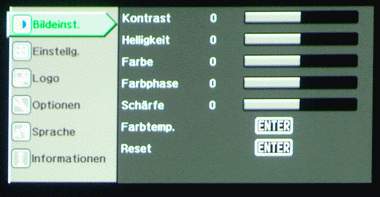
Clear menu operation
6. Technology
Every kind of display technology has íts own pro's and con's. Whether it be LCD, DLP or Plasma, every technology has its own set of picture artifacts or other known problems, e.g. the "Rainbow-effect" with DLP or the "screen door"-effect with LCD (more on that below). Unfortunately, no technology is perfect. You should examine whether a certain technology with its restrictions is applicable for your personal taste. Once this is decided, you can go into detail. Depending upon model, the individual problems are more or less apparent. Particularly high-end devices are more adept at combatting its technology's problems.
7. Projection distance
(only Projectors)
With projectors, the necessary projection distance for certain dimensions of
picture area is important. Some projectors need very large distances and need
large rooms to display an acceptable picture size. Others have a very short
projection distance. Under certain circumstances this simplifies were to place
the projector (e.g. on a side table).
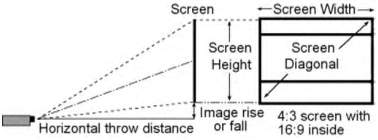
A device shouldn't require too large a distance. Furthermore, zoom should be present in order to have some room for adjustment during or after placement. The projection distances are usually listed as a table in the operating manual.
8. Resolution
Digital projectors as well as plasma displays have a certain "native" resolution, indicated in pixels (width x height). It forms the basis for Resolution of detail and Image definition. As with many things the principle "The more, the better" applies.
The PAL standard used in our country dictates certain minimum requirements from which quality is ensured: PAL DVD's show a resolution of maximally 720 by 576 pixels, alternatively in 4:3 and/or 16:9 format. A projector predominantly used for film viewing should therefore have at least 720 x 576 pixels in the 16:9 format. Plasma displays, which are often used to view 4:3 material from TV as well, should be able to display the PAL resolution even in the 4:3 format.
9. Scaling / signal processing / sharpness
Equally as important for image resolution and image detail is the scaling
capability of a device: input signals such as PAL, NTSC and HDTV usually do not
correspond to the native resolution of the image output device. The projector or
plasma television must internally convert the input resolution to the device's output resolution, also known as "scaling".
For example: if a plasma display has a native resolution of 1024 x 768 pixels, then the resolution of a PAL DVD (720 x of 576 pixels) is not sufficient to fill out the full screen. The plasma television must add 204 pixels horizontally and 192 pixels vertically to the image by calculation, "interpolate". The better this calculation is, the more sharp and more in detail the picture will be. Bad scaling leads to loss of resolution, linearity problems (false proportions of objects) up to disturbing vertical or horizontal lines.
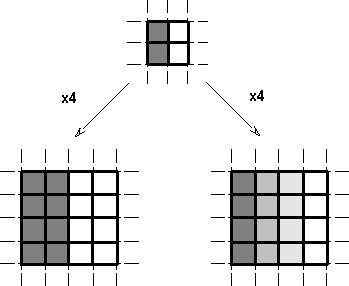
Scaling: "from 4 make 16"
The quality of a scaler can not be judged easily, only when using detailed, high-quality picture material. The best way is to use special resolution and geometry test patterns, which we always use with our tests. They are available on numerous calibration DVD's. With a so-called "Burstsignal" one can recognize quite fast how well the equipment displays the resolution of the signal, and whether certain proportions appear false.
10. De-Interlacing
The third decisive component for image definition and image detail is the
de-interlacing capability of a device.
Plasma's and projectors will always provide a "progressive" image output, contrary to conventional televisions. Progressive means that the entire display resolution is used with each image: with PAL all pixels are displayed 50 times per second, with NTSC 60 times per second.
Most of the common signal types however only use interlaced signals. Interlaced, also known as half-image or interlaced scanning, splits the vertical resolution by alternatively displaying the odd and even lines of the image. By the inertia of the human eye, the two half images blend together to form a single full image.

As a result the individual pixels displayed of a television set are not 50 (PAL) or 60 (NTSC) times per second, but only resp. 25 or 30 times. As with scaling a projector has to be able to interpolate the missing lines in an interlaced video source to display the full resolution image. This is known as de-interlacing. The better and more exact this is done, the more detailed and sharp the final picture will be. There are 2 kinds of de-interlacing:
10.1 De-Interlacing
of video material
On video material like shows, sports, documentaries etc. every half-image is a
snapshot. The contents of the image vary from frame to frame. In other words:
video material consists of 50 separate images with a resolution of 720 by 288
pixels each. The de-interlacer has to calculate a full 720 x 576 image from each
720 x 288 image, essentially doubling the vertical resolution. This requires
complex but fast (only 1/50 second per image) algorithms. Many projectors and
plasma's fail on de-interlacing performance.
10.2 De-Interlacing
of film material
Film material is recorded at 24 frames per second, i.e. 24 Hz. The
high resolution of the source material is put to use when transferred to video:
two half-images are produced from one movie-frame, one with all the even and one
with the odd lines. Since our PAL standard represents 50 half-images per second,
the film is accelerated a little. 25 movie frames are separated into 50
half-images per second.
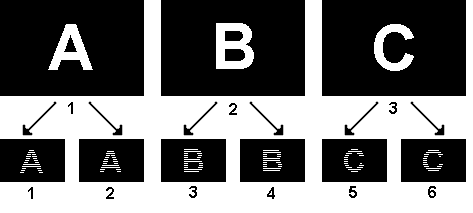
It is the de-interlacers job to re-join these separated images into the original movie frame. Every two successive half-images are woven into a frame: Line 1 of half-image "A", line 2 of half-image "B", line 3 of half-image "A", line 4 of half-image "B" etc..
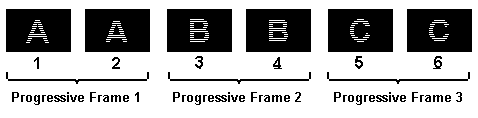
The original movie frames are rebuilt this way; the half-images complement each other in resolution since they are made from the same movie frame.
Weaving together of half-images sounds easy in theory, in practice it is not that simple. The de-interlacer has to find out which two half-images belong together. Otherwise, two "wrong" half-images are woven together, leading to strange artifacts in the picture.
In the picture signal the necessary information is missing, so a complicated image analysis is necessary, and has to be done under the enormous time pressure of only 1/50th of a second.
Most projectors and plasma's offer only average movie de-interlacing, or none at all.
De-Interlacing is probably one of the most complicated aspects of progressive image display of projectors and plasma displays.
So how does one judge the de-interlacing capabilities of a device? In
practice, this is not that simple at all. One should have a selection of DVD
material of which their picture characteristics is well known. Focus should be
on detailed picture elements and the finer structures in the picture. Do they
strike as restless or even jerky, the de-interlacer is not doing a very good
job. Particularly with vertical motion the effect can appear enhanced. If the
picture is calm but a bit blurred, the image is interpolated too roughly. A good de-interlacer generates a calm, steady picture with high detail (as far as the source material will allow). In our tests numerous movie DVD's and test sequences of calibration DVD's are used. Special care is a necessity, since de-interlacing can reveal many subtle weaknesses.
11. Contrast, black level & brightness
Manufacturers and dealers market their products with simple technical "facts". One of the most popular is Contrast. High numbers, anywhere from 1000:1 to 10000:1, are used to convince the customer of the quality of the device. This is a little misleading however. Contrast is a very substantial quality criterium, but at the same time just one of many components which make a good picture. What does contrast consist of? Different aspects are part of this.
11.1 Black level
Black level, the most dark representable "color", is not perfectly black with today's digital projector and plasma technologies. A little bit of light always remains, thereby displaying the black element of the picture as grey. Manufacturers have worked for quite some time to improve this deficiency, and with success: black level has improved from generation to generation. Depth of image is retained even in dark images with good black level. Bad black level can be recognized by a lighter than black grey as darkest color. Dark scenes loose their plasticity and appear foggy.
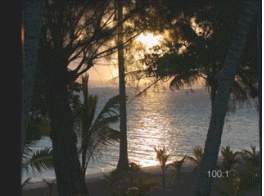
Bad Contrast
11.2 Maximum brightness, white level
The maximum brightness of a projector/plasma describes the highest level of
white the device is able to display. Good brightness is necessary in order to
obtain a natural picture impression with bright scenes (Outdoor recordings). If
the picture is too dark, everything appears as if wearing shades. Bright desert
scenes also seem as if shot on a cloudy day.
11.3 Contrast
Contrast is the ratio between white level and black level. A contrast of 1500:1
for instance means "white" is 1500 times as bright as the darkest "black". A greater contrast ratio means more gradations between black and white, which translates in a more dynamic picture.
11.4 Evaluation Contrast / Black level
Regarding contrast, the manufacturers data can not always be trusted. They are
derived mostly from non real world lab measurement, and regardless of correct
picture calibration. Here, it is better to rely on your own eyes: black level
should be as dark as possible and not impair dark scenes even in completely dark
rooms. At the same time the device must exhibit good white level, with correct
color temperature (see below). If both requirements are fulfilled, a picture
with good detail and clean dynamics should be pleasing, and seem spatial and
plastic. Beside movie DVD's special black & white test patterns of calibration DVD's help with testing.
12. Luminance tracking / Homogeneity
With projectors and plasmas, a good contrast ratio can under circumstances only
be used with a correct gamma distribution. Gamma distribution describes the
brightness distribution in the picture. The more even the brightness
distribution, the more precise and homogeneously the gradations in the picture
are. Dark picture elements should be given just as much "room" in the contrast range as bright picture elements. With an uneven distribution, dark picture elements for instance appear finely and clearly gradated, but bright elements loose structure because not enough gradations are available. Every combination you can think of is possible: i.e. the middle brightness range can be "over-emphasized".
Bad gamma distribution leads to certain ranges being either too dark or too bright. An accurate representation of the image is not possible.
Gamma distribution is measured in a gamma curve. The curve relates different brightness levels to actually measured brightness. Brightness is measured in IRE level. IRE 0 equals black, IRE 100 equals white and IRE 50 equals grey. Simplified one can perceive IRE level as percentage of white: 0 IRE = 0% white = black, IRE 100 = 100 % white = white, IRE 50 = 50 % white = grey.
When testing the light output is measured using grey test images, and are entered into a diagram.
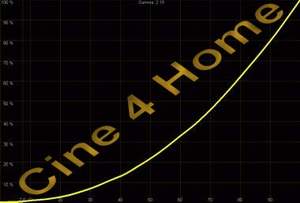
Ideally a curve with a value of 2.2 should me measured. This also takes into account the gamma distribution used with video encoders and ensures an accurate brightness reproduction.
If the gamma curve deviates from the ideal line, it will have the effect as described above.
For example:
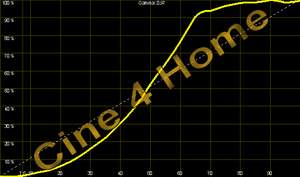
Bad gamma curve
The gamma curve rises too quickly and hardly shows any gradations in the upper range. With this curve it means that picture elements in the middle IRE range are displayed too bright. Bright details between 70 and 100 IRE hardly have any room to differentiate. The dynamics of the picture are lost. Bright clouds for example would show very little structure, they would look like flat, colored paper.
Normal users do not have these extensive test methods at their disposal. They must rely on their eyes. A helpful test pattern is a so-called grey scale: it displays different brightness level from black to white as bars in a picture.
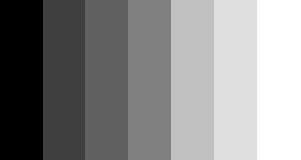
One should pay attention that the jumps in brightness between bars appears even. With our "bad" example from above for instance the last 4 light-grey bars would hardly be distinguishable from each other. The dark grey bars should also exhibit clear brightness differences and not become "swallowed" by black. This would entail a substantial detail loss within dark ranges of the picture.
Cine4Home measures gamma distribution by means of high-quality software and sensors. We would like to make our readers aware of image quality characteristics that are not easily visible to the naked eye, but clearly have an impact on image quality.
13. Color Space
The human eye is capable of discerning innumerable color nuances. Even the
slightest differences are visible for us. A projector /plasma should therefore
be able to represent as much colors as possible. The more color gradations, the
more natural and alive a picture seems. Video electronics at present limits the
number of representable colors. It does not have the range by far to fulfill the
entire spectrum of our eye. However, there is a minimum standard to which an
image output device must comply in order to be able to make maximum use of the
video standard. Graphically this is illustrated by the so-called "CIE Chart". It shows the human chromatic spectrum in relation to the displayable colors of projectors / TVs.

The black triangle shows the range used by the at present best video standard, HDTV. The white triangle shows the displayable colors of the projector. The more extensive the surface of the triangle and the more exact in line with the HDTV standard, the better. The above diagram for instance shows a very good potential in the colors red and green, and weaknesses in blue.
It is difficult to determine the color range without measuring instruments. A user should view uni-colored test images of the three primary colors red, green and blue. Multi-colored features can also help with the evaluation. If a color works too pale, then the equipment has possibly a weakness here. But be ware: a correct calibration is necessary for each picture test, otherwise the results are falsified.
14. Color temperature
Many picture tests describe the color range, i.e. color potential, but neglect
the color temperature, i.e. accurate color representation. It is however equally
if not more important than the color range. Wrongly adjusted or qualitatively bad devices are not in a any position to show the color characteristics of the film original correctly. This is not necessarily directly noticeable to the viewer. We have grown accustomed to adjust the picture by eye until it looks "good".
It is however much more worthwhile to exactly calibrate the picture, in order to come as close to the naturalness of the original as possible.
How do you calibrate the color temperature correctly? First, you have to know which standards the makers of DVD's have used on the encoding. Film and video recordings are "calibrated" on a certain color temperature. The color temperature is measured in "Kelvin" and designated after the British physicist W.T. Kelvin. It takes a theoretical body which is absolutely black at 0° Kelvin (= -273° Celsius) as reference, and sets its illumination colors at the temperatures on which it is heated up. 3000 Kelvin is the white that this theoretical body produces at a temperature of 3000° K.

White of different color temperatures
Normal daylight has a color temperature of approximately 5000 Kelvin (short D50), midday sun approximately 6500 K (D65).
On the latter color temperature, 6500K, all video transfers are calibrated. Without exception all neutral grey tones of our picture should likewise correspond therefore to the exact color temperature of 6500K during representation. The more exact the factory setting of a projector / plasma, the more accurate the color representation.
By measuring instruments as used by Cine4Home, the examination of the color temperature of devices is relatively easy: As with gamma measurement, gray tones of all brightness ranges are measured, from 0 to 100 IRE and registered into a diagram.
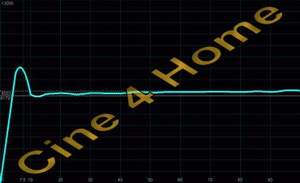
The result clearly show how exact the color representation is, and in which brightness ranges deviations and thus errors in the color representation occur.
With the naked eye, color temperature is "measurable" only for the experienced eye. Unnatural color representation in skin tones and faces is noticeable. Does the actor seem healthy, or does he suffer from yellow fever? Is he pale and blue as if he's falling ill? These funny criteria can easily be handled in order to be able to measure the color temperature of devices quickly but roughly. Furthermore, the grey-bar test pattern can be used:
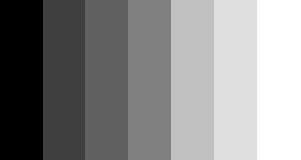
All grey tones should appear as homogeneous as possible, without exhibiting a tendency to red, green or blue. Estimating white is particularly difficult here as we are inclined to adjust white "brightly" if possible. With correct 6500K, white should not seem sharp and pale however, but rather warm, like an egg shell. Do not forget: white is to correspond to the midday sun in color during the video representation.
If all this seems too much or too complicated, the measured diagrams and accuracy of devices can be looked up easily in our tests.
15. Screendoor Effect
The screendoor effect nowadays concerns predominantly digital LCD
projectors.
It describes the inadvertent, black distance between the individual picture pixels. If you sit too close to the screen, or have very good vision, the entire picture seems as behind a "Screendoor". At the same time, white level and contrast are impaired by the dark strips. So the smaller the distance between the pixels, the better the picture. The portion of the distances is measured by "filling rate". It describes the surface portion of the actual pixels at the overall view. A filling rate of 70% for example means that 70% of the picture is illuminated by pixels, while 30% of the picture becomes "covered" by black lines.
D-ILA / SXRD projectors reach a filling factor of 93%, DLP projectors 88% and conventional LCD projectors only 60%, since the conductive strips to address the pixels lie in the optical path.
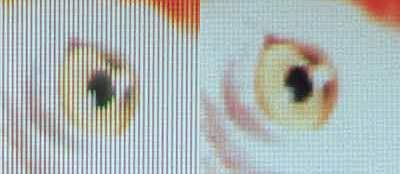
left: LCD, right:DLP
Newer LCD of models are equiped with special un-sharpening functions, which increase the filling rate and reduce the screendoor effect. An example of this is the Panasonic PT-AE900 with Smooth Screen function.
With plasmas the problem of the Screendoor does not emerge. As is the case with normal televisions the picture is too small in relation to the viewing distance in order to make individual pixels "visible".
16. Brightness Uniformity
An uniform illumination is important with projectors. Many older devices or cheap devices with cheap optics display visible brightness loss towards the edges. As result the inadvertent "Hot Spot" shows up. In the center, the picture seems too bright, as if a flashlight was directed toward it
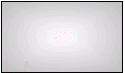
Fortunately illumination is uniform to a very large extent even with modern devices in the lower price ranges and represents an impairment in only in the rarest of cases. In future tests Cine4Home will nevertheless include illumination uniformity as a test criteria with measurements.
17. Shading
The "shading" effect can be found predominantly on LCD and D-ILA projectors. Shading describes the not homogeneous color distribution over the entire picture. Towards the edges of the image clear chromatic distortions (slight "color marks") can be seen.
Examining shading characteristics can be done using grey images of middle brightness. Chromatic distortions can usually be seen clearly here. Nearly every LCD and/or D-ILA projector has slight shading problems. However the extent of shading varies from device to device and should therefore be examined directly before the purchase. On good adjusted equipment, shading can not be discerned in normal operating mode.
18. Overscan / Pixel
Cropping
Movie DVD's are recorded with a resolution of 720x576 pixels. The full
resolution can be used by the projector, if it displays the entire picture
content. In order to grant television manufacturers tolerances in the
manufacturing of televisions however, only one part of the picture must be
displayed. The remainder is a kind of transient area, also known as Overscan.

In red: safe range
In black: full range
The DVD standard uses the full overscan range almost exclusively however for the representation of picture information. The larger the displayed range of the image output device, the more resolution of picture information.
The overscan range can be made visible with special test patterns. With these the "swallowed" picture part can be determined to the pixel.
High-quality projectors offer adjustment capabilities in their menu, with which the screen window can be optimized by the user.
19. Picture noise
Unwanted picture noise is seen primarily with DLP projectors and plasma's. The
technology used is the reason:
Brightness fluctuations are generated by the fast on/off switching of the mirrors (DLP) and/or phosphor pixels (plasma). The darker the color, the slower the switching intervals. In dark color and/or grey tones a visible picture noise may be visible.
Depending upon make and quality of the device, this "image interference" is more or less obvious. Picture noise can be determined with test patterns using difficult colors such as dark red and/or dark grey. The more noise is in the displayed picture, the worse the image replication of dark picture contents. Plasma's and projectors show large differences here, so a test is worthwhile in any case.
20. False Contour
Effect
Likewise, the false-contour effect is a by-product of the interval effect of
brightness gradations with DLP & plasma's.
It describes the loss of resolution of brightness on moving picture elements.
The gray tones lose accuracy and on the edges of the picture unrests/noise can be seen. For instance, a vertical grey bar moving horizontally loses (a part of) his grey gradations, it seems digitally "disconnected".
The false contour effect can be tested by playing particularly animated test scenes. If these are not at hand, especially movies with dark grey moving imagery must be viewed closely.
21. Rainbow Effect
This inadvertent effect show up only on DLP projectors and plasma
TVs.
Single chip DLP projectors use only one DMD chip for all three basic colors. They are displayed on the screen successively (sequentially) with the help of a color wheel. Only by the inertia of the human eye the three monochromatic pictures merge into a color image inside our brain. But with fast movements and strong contrasts, sometimes the basic colors are still separately perceptible nevertheless, developing into a "rainbow effect". This effect can be reduced by faster color wheels. Modern high-end projectors have color wheels which rotate with at least double speed and so clearly minimize the rainbow effect.
With plasma displays, the colors are produced at the same time by separate color pixels, yet a certain "lightning" shows up here.
The lighting times for the different phosphors for red, green and blue are not yet 100 % alike at present. Because of this slight timing effects are visible as a result on strong contrasts and moving white picture elements.
On fast camera cuts with bright pictures the different lighting times become equally apparent. Viewers with sensitive eyes will be able to see so-called color flashes, similar the rainbow effect of DLP projections, although not as strong.
The rainbow and/or color flashing effect varies from model to model. Therefore you should definitely test it with your own eyes.
It is extremely easy to discover. Scenes with high contrast and fast camera pans almost provoke the effect. If you move your eyes the "problem" can be seen very quickly.
The strength of the rainbow effect does not depend on the used equipment only however, also the sensitivity of the eye varies from human to human. Some find it almost intolerable and fatiguing, others can not see it. Before the purchase you should examine your own sensitivity to rainbows, and even bring others who will be regularly watching with you.
22. HTPC Signal processing
Beside video representation, a modern projector must be also able to display PC
signals well. Each user will sooner or later use his projector for playing,
surfing or working. Also a possible connection to a HomeTheaterPC, which can
clearly improve the image quality of DVD, is applicable.
Nearly all modern projectors / plasma's support the use of PC signals, there are only a few however who do it "correctly". Inaccurate signal calibration with scaling artifacts, unsupported refresh frequencies (e.g. 50Hz for PAL) or constant picture jerking are often problems the user himself has to fool around with due to bad PC signal processing. An equally wide-spread problem is so-called "tearing": here, the picture is torn into two parts with fast horizontal movements. The lower picture content does not agree with the upper.

The picture is "torn" in the center
Problems with PC processing emerge in all projector & plasma categories. Jerking and tearing are phenomena which can be found particularly frequently with DLP projectors.
PC signal processing can be examined at best with a good HTPC. By using programs such as PowerStrip one can test all relevant frequencies and resolutions, particularly the native resolution of the projector should be examined. Jerking and tearing are easily and quickly recognized if the HTPC itself sends out a fluid picture.
23. Conclusion
In this article we tried to describe the most important, if not all, quality
criteria of projectors & plasma's. Many aspects deliver a very good picture experience only in perfect interaction with other aspects. The complexity of the subject quickly becomes clear. The more important it is to convince yourself of quality characteristics before the purchase of equipment as expensive as a projector or plasma's in every detail.
We hope that we've given help and assistance to our readers in understanding our tests, and that from now on it will be easier for you to determine the quality of a device yourself.
Ekkehart Schmitt
Translation: Den Walterfang