CineAlta 4K-Projection,
A view on tomorrows picture.
Sony SXRD setting the standards in the Digital Cinema market:
SRX-R110 and SRX-R105
With kind support of:

www.Videocation.com
No other manufacturer in the Home Cinema business has garnered as much interest as Sony has in the last couple of months. With its relatively new SXRD-technology the company succeeded in setting new standards for resolution, image depth and color in record time. The latest strike: The VPL-VW100 Ruby, which saw its European review premiere at Cine4Home.

But the next strike is already coming: In the professional market, the SXRD-technology is setting new standards, at least as far as resolution is concerned. The SRX-R110 and SRX-R105 models offer a resolution of 4096 x 2160 pixels, almost 9 million pixels! This characteristic as well as many others were subjected to a thorough test by us.
Projectors such as the SRX-R110/105 can not be considered home theater projectors, as these are purely professional machines for image widths of over 5 meters. Not often it is possible to take a look at these kinds of models in a quiet environment and at the same time under suitable room conditions. We could not be happier when Germanys number one home theater enthusiast, Wolfgang Mayer, invited us over to his personal (home) theater to test this newest Wonder of Technology. He has spared no trouble to arrange a test machine within days after the first shipment was received: Again we would like to thank him very much for this!

Wolfgang Mayer with the projector of superlatives
Not often have we enjoyed a trip and a projector review more than on this occasion, and not often we were more impressed with the results. In the following article we will make you part of our adventure:
1. The "test room"
As we mentioned earlier this projector is not meant for the "limited" space of a home theater, but for professional projection in industry, entertainment and theater. To obtain an objective impression of its performance, the machine has to be tested under the right conditions. Absolutely unique and perfect for this is the private cinema of Mr. Mayer: An image width of 7 meters, fully light controlled, black walls and no annoying light sources is more than is offered in some commercial theaters.

The photo above was taken during the construction phase of the home theater of Mr. Mayer and shows the impressive size of the 7 meters wide by 4 meters high screen. During the rough build a white Molton blanket was simply fastened to the ceiling to get a feel of the size of the 7 meters wide screen.

Even a body heght of 1,80m makes one look like a dwarf in front of this screen...
At our arrival the projector was (unfortunately) already set up. As can be seen in the images below, the SRX-R110 is in excellent company of more machines from the same Japanese manufacturer.


The heart of every home theater enthusiast skips a beat on this sight: High end projectors as far as the eye can see. This was very beneficial to our test as it allowed us to compare the SRX-R110 directly to it's "little brothers". Almost never have we been more comfortable, as the electric theater seating also sets standards; only female company was sadly lacking...

Far more than the usual "amateur" theater
2. The technology
The projector is also setting standards with regard to size. With dimensions of 740 x 500 x 1330mm (29 4/5 x 19 4/5 x 52 3/5") and a weight of at least 110kg it normally requires its own projection room.

The mighty front of the SRX-R110
The design is extra-ordinary for professional equipment. Instead of a black "box" the projector looks more like a space ship from a well known science fiction movie or like a disguised military weapon, as can be seen in the side shot

The entire housing is made of satin black metal, as can be expected of a professional projector, and makes a stable impression. The optics which are necessary for projection have to be purchased separately and are priced at about €20.000,-- because of their high quality. Four different models with separate focal points can be chosen:

The chosen optics are put in from the front and make the projector have a mean look. Upon closer inspection it is apparent that an iris is included in the optics, probably to further enhance contrast.

The large optics with integrated iris
(arrow in image below)

The difference between the R105 and R110 models is the means of lighting and with that, the obtainable highest brightness. No less than 2 lamps can be found in both models, which can be operated alone as well as in tandem mode. The R105 uses two 1000 Watt Xenon bulbs, the R110 even uses two 2000 Watt bulbs.

The R105 model can deliver a maximum brightness of 5000 Lumens, the R110 model reaches 10.000 Lumens. In addition the lamp brightness can be adjusted in multiple steps, and can thus be optimized for the intended use and screen size. In our test we have used the R110 with only one 2kWatt lamp. After powering up, the projector cooling makes it immediately clear that this is not a home theater projector. The noise coming from the projector definitely requires it to have its own room. It's extremely interesting to note how the bulb remains to glow red up to about a minute after powering down.
The image is made out of three separate SXRD-panels, one for each color. Each panel has a native resolution of about 8.85 million pixels, making the R105/R110 an almost 9 megapixel projector.
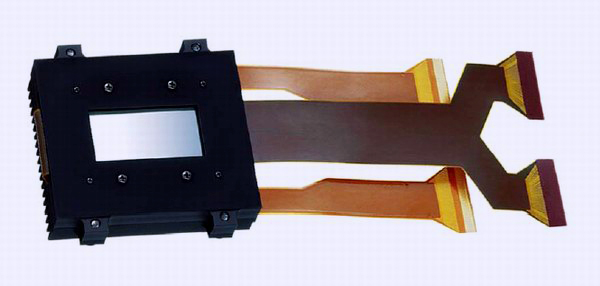
One of the three SXRD-panels
In the image above, the super panel can clearly be seen acting reflectively as a mirror, along with the control feeds. The panels are technically the same as the HD-panels of the Qualia 004. To obtain the increase in resolution, Sony has simply doubled the diagonal from 0.78 inch to 1.55 inch, leading to an increase of the area and with that also the resolution by four. The exact resolution is 4096 by 2160 pixels. That this is a professional theater projector can quickly be recognized by the image format, which doesn't adhere to our normal video standard of 1.77:1 but instead is the typically American 1.85:1 format. With a 16:9 image feed the remaining pixels to the left and right can be used as a horizontal Lens Shift.
The size of the resolution can quickly be made clear by the following diagram:
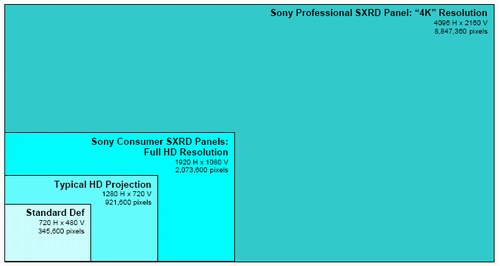
The areas above show the different usual resolutions in comparison to the resolution of the Sony 4K projector: The standard PAL/NTSC-standard with its resolution of just over 414.000 pixels is so small it only takes up a small corner of the entire 4K projection.
The for todays standards normal "small" HD-resolution of 1280 x 720 pixels, as current LCD- and DLP projectors are capable of projecting, also only occupies a very small part of the entire area with its 900.000 pixels.
Even the full-HD resolution of about 2 megapixels (1920 x 1080) covers less than a quarter of the projection surface. It quickly becomes apparent how much potential the projector offers in image size, image quality and flexibility. This is underlined by its technical principles:
The SRX-R110 is built as if it's four projectors in one housing, i.e. each of its HD projection quarters can be addressed separately. Necessary for this are the Input-boards. The connectors are located on the right side of the projector, along with a Status-LCD which keeps the user informed of the current operation status.

The projector with its connectors
The projector offers four slide-in slots for the input-boards, of which three different models are available.

The support of signal types is another sign that this projector is meant only for the professional market.
"LKRI-001" is an analog Board for the input of RGB H/V signals. Some may recognize the five BNC connectors from higher-end computer monitors or projectors.
"LKRI-002" is a HD-SDI Board. It supports 525/625 Standard Definition Video as well as 1080 YUV / RGB 4:2:2 signals. SDI is, as is known by many home theater high-enders, the most uncomplicated and yet most high quality and most reliable means of signal transmission, also for HD material. Unfortunately, this standard was never considered for home theater equipment.
The best Input-Board is the "LKRI-003", which supports the Dual-Link HD-SDI 4:4:4 signal type.
A professional projector will become much more universally applicable with increased signal support. For this reason more input boards can be expected later this year, for instance an input board with DVI connection. Many manufacturers recognize the increasing necessity for digital copy protection systems such as HDCP. Hope remains that Sony will set out to support the flexible application of its projector and will realize DVI with HDCP.
Our review machine offers a healthy mixture, one of each type of input board:

Three of the four slots in use.
Each input board is responsible for its own quarter of the image. This concept has both advantages and disadvantages. A big advantage is the capability to project four completely independent signals on the screen at the same time.
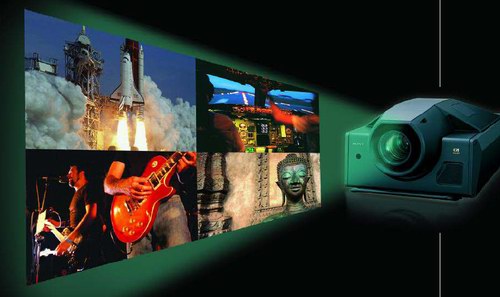
Rather uninteresting for theater application, this mode offers possibilities in many presentation areas previously only dreamt of. Whether in monitoring rooms, industrial conferences or betting agencies, the "Quad" mode is very flexible here.
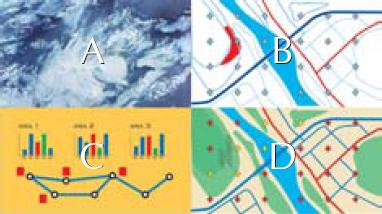
Application example: the projector simultaneously showing a satellite photo,
geographic maps and a statistic.
All in full HD-resolution!
In "Dual" mode, two different images are projected on the screen side by side, each in its own HD-resolution.
Opposite of these advantage in flexibility, the big disadvantage lies in the full 4K projection of a single image, the so called "Single" mode. Because the projection resolution is a step ahead of both signal- and recording standards, the 4K image has to be composed of four separate HD signals.
Make one out of four: the Single-mode in real 4K resolution.
The problem is obvious: The four separate signals must be synchronized to each other. In addition, to use the full 4K projection four input boards are necessary, which must be purchased separately and thus cause additional costs. Our review sample with its three input boards for instance would not have been capable to project a full resolution 4K image in Single mode.
Equally difficult would it be to feed the projector a suitably high resolution PC-image (for instance a digital photograph): A system would be required that would split up the original image into four quarters and then feed this to the projector as separate images, perhaps using four separate SDI graphic cards.
Naturally the R110 is capable of upconverting an incoming HD-SDI HD-signal or 2K resolution to its native resolution and display it full screen. More on this in the Image section of our review.
3. Operation
The operation of the projector is completely geared towards professional use. Because a theater projector can not be adjusted with OSD menus on the screen and a remote control, the main component is the PC-based control software. Connected by either serial interface or network, a notebook serves as the comfortable "remote cable control" device.

Our "trial setup" with control software
A remote control is included with the projector, however. With it, the most basic functions like source, zoom/focus, lens shift and main power can be controlled.

Also relatively simple image parameters like contrast, brightness and saturation can be adjusted quickly with the remote control. The green on-screen information is very scarce however.
Of interest to our readers of course are the different control- and image options offered in the software, which we will elaborate on here. The software is included with the projector on CD and takes just minutes to install on the desired control computer.

The SRX-control software, Version 1.02
Once the program is running, the clear and uncluttered user interface is surprising, and unusually simply and intuitively used for professional equipment. On the main page, the projector to be controlled can be searched:

Using ethernet, it is possible to control a whole network of SRX-projectors, as each machine can be assigned its own IP address. To prevent losing the overview, it is possible to assign a name and a location to each device as additional information.
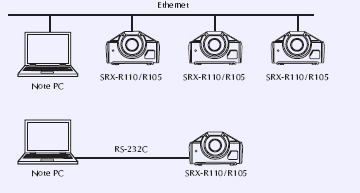
Central control of multiple projectors.
In the "Installation" page of the software, mostly technical control parameters of the projectors can be adjusted. The following screen shot offers an overview.

The Installation-menu
In the upper left area named "Screen Control" the different Screen-Split modes of the projector can quite simply be activated: Single, Double and Quad. Depending on mode, sources can be assigned with a click of the mouse or an area can be disabled completely.
In the upper right corner, the user is informed about usage time, remaining lamp life and possible defects. The projector can also be switched off here if necessary.
"Lens Control" offers zoom, focus and vertical lens shift, as can be seen in the image above. The "Progressive Display" mode is meant to be used for a real 4K resolution with four separate signal sources. Especially practical are the "Lamp Select" and "Lamp Power" functions. With these the desired brightness on the screen can be adjusted. If the full brightness is needed then the dual mode is activated, where both 2KW lamps burn at the same time. Here, the R110 reaches up to 10,000 lumens. In addition, the lamps can be dimmed manually in 7% steps, up to 51%. With one lamp and as little power as possible on the remaining lamp, approximately 2000 lumens are minimally possible.
The internal test image generator is equally practical, providing the most often used test images for color space-, contrast- and sharpness measurements.

Screen Control Menu
The "Screen Control" menu (picture above) serves to adjust the image separately per source input. "Signal Info" offers direct information about the sources signal type. "Signal Adjust" is self explanatory, it offers the usual image parameters. "Signal Mode" serves to select the transmission standard (YPbPr/RGB) and "last but not least" the "I/P Mode" allows the de-interlacer to be switched to either standard Half-image material or PsF (Progressive segmented Frames).
It is possible by the way to save different settings in a profile, which can be recalled by "Function" or by remote control.

Color / Frame Menu
The "Color / Frame" tab offers, as its name suggests, additional parameters for color- and signal adjustment. Important for a theater projector is the "Color Space": 709 (Video-SD-Material), DCDM (Film) and CIEXYZ can be chosen from. Also the "Color Temp" can be adjusted; factory settings are "DCI WIP" (Film) and "6500K" (HD/Video/RGB), potentially saving the user a great deal of calibration work. But also user defined color temperatures can be set and saved under "Custom1-4". "Gamma" offers three different brightness curves: "1,8", "2,2" and "2,6", making the projector well equipped for different applications, room conditions and standards.
"Frame Adjust" allows adjustment of Phase and Clock on analog signals, and horizontal adjustment of the image frame on all signals.

Service Menu
The password-protected Service menu offers surprisingly little options. Of main interest here are the Gain- and Bias adjustment controls for each of the primary colors for white balance. The "Interpolation" function is the only one left in this menu that has a direct influence on the image, and serves to fine tune the scaling of HD-signals.
The Service Menu also serves to check if the firmware versions of the projector are up to date.
Altogether, the control concept of the SRX-R110/105 is very practical and well though through, so much so that it wouldn't look out of place on a modern home theater projector. We only wished for more functions, but in most cases Software also means Updates...
4. Image
On powering up Sony's new projector, we were quite anxious. Would the higher resolution be beneficial to HD-material, and would this even be perceptible to the human eye? Is the 4K resolution actually capable of matching or even surpassing the image quality of 35mm projectors?
4.1 Pixel structure (Know How Link here)
That which is more of a problem for "bean counters" than for objective image reviewers in the home theater arena, is a very serious consideration in the professional application of projectors: Pixel structure. In theaters or at presentations or simulations, the viewing distance of twice the image width is often not reached. With a lacking resolution and large pixel distance, the screendoor effect can rapidly appear on viewing this close as to clearly undermine the reality of the projected image. Because of this, the pixel distance should be most inconspicuous. The Sony 4K projector has two characteristics in its favor: On one hand its high resolution of almost 9 million pixels, on the other a high fill rate of over 90%. The distance between pixels is actually less than 0.35µm.
On our review screen with an image width of 7 meters the results were accordingly: A pixel is only about 1.7 mm (!) wide at this image width. In addition, the distances are small enough so they can not be noticed from very small viewing distances. The 4K sets new standards here, letting the screendoor problem be an academic one for all accounts.
4.2 Color Space (Know How Link here)
As far as color space is concerned, there is a big difference between Home Theater and commercial Theater projectors. While the first only needs to adhere to the video standard with its limited color space, a digital Cinema projector should be able to display an equally large color space as i's celluloid brothers. Because like in nature, powerful red, green and blue and their mixtures can be seen at the movies.
Because of this, professional projectors use the same light source as celluloid projectors: Xenon. As we already described in the Technology section, the R110/105 employs 2 bulbs. After measuring the color space, we were practically speechless.
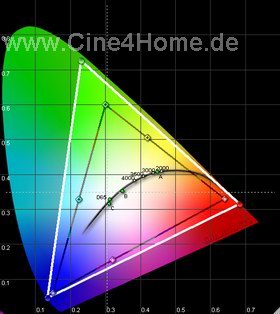
Exemplary color space
The CIE-Diagramm above shows the maximum color space of the 4K-projector (white triangle), measured with the internal test image generator. The projector uses its very large color space when used in the corresponding DCDM mode. As we can see, the color space is nearly equal to the movie color space, and big compromises are not necessary. To be able to also use the large color space for little nuances without any color reduction (as with DLP), the SRX-R110 employs 12 bit signal processing, giving it a theoretical color space of about 4000³ (4000 x 4000 x 4000 = 64.000.000.000) colors.
But being professional equipment, the 4K projector should not be tuned only to cater for movie representation. Many conceivable applications "only" use standard feeds in SD or HD. The color space is defined differently here. In the Color menu of the control software the color space "709" can be activated, which we have measured with the applicable test material.
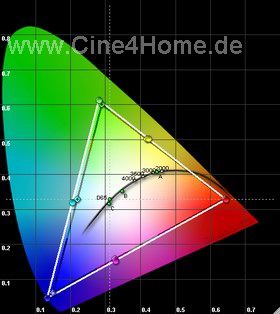
The results show that the projector is exemplary tuned to for instance our PAL standard. All primary and secondary colors are represented precisely where they should be. And so the projector achieves an absolutely accurate color representation without additional calibration. It's unfortunate that manufacturers only take this much care in the higher price ranges; in home theater projectors this kind of factory defaults can only be dreamt of.
4.3 Color Temperature (Know How Link here)
The factory default color temperature settings are also extremely welcome and practical. As we explained already, the projector offers the for video extremely important "6500K" option. This we have also checked with our sensors:

Absolute color temperature and
RGB-tuning of the 6500K-preset

The measurement results above show how accurate a "remote tuning from other end of the world" can be. In the middle brightness ranges the values are spot on, while the maximal deviations take place in a range that is hardly if at all visible in normal operation. Only the green emphasis in the lower brightness range can be disturbing, as green is especially visible. It is a little bit disappointing in this regard that the "6500K"-setting can not be adjusted any further by the user. For this, he has to make use of his own "Custom 1-4" presets, which are tuned to the bulb spectrum and have to be optimized "from scratch". The "bulb white" is very close to D65, which we are used to with Xenon bulbs, however shows a bit of excess on greens.
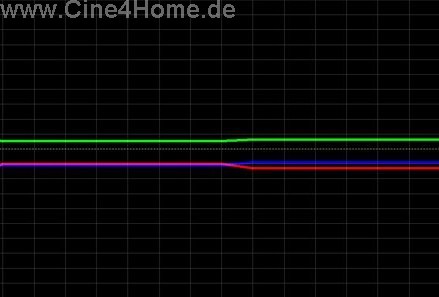
In the diagram above, the maximum white of the Xenon bulb can be seen. On the left with dimmed bulb power (51%), on the right at 100%. As can be seen, bulb dimming has very little influence on the color characteristics.
In conjunction with the excellently tuned color spaces, the R110 offers optimal default presets for perfect color representation. Equally good were our impressions with moving images.
4.4 Contrast, Brightness (Know How Link here)
As before, it is difficult to achieve high contrast in combination with high brightness. Even the DLP technology, known for its high contrast on brightnesses over 2000 Lumen only rarely achieves a contrast ratio of over 1500:1. But even with traditional theaters, contrast ratio is a difficult theme and in reality only rarely achieving over 1000:1. While not an exciting value for Home Theaters, it is enough in combination with the huge screen and the better colors to obtain a deep and believable image.
Because of this it is important to evaluate professional equipment according to its area of application and relevant properties for that application. The SRX-R110 is specified with a brightness of 10.000 Lumen when both 2KW bulbs are in use. On our review, the projector was running with only one bulb, and on which we measured a brightness of over 5.000 Lumen in new condition. In dual-mode the specified value of 10.000 Lumen is therefore correct.
In the theater room of Mr. Mayer the practical viewing tests showed that the projector could throw enough light on the screen to let bright outdoor recordings seem believably bright, even with visibly dimmed lamp power. From here, we can only advise every Home Theater enthusiast to obtain your own impression of the brightness of a projector at planned screen width, and not to blindly trust some "rules of thumb" or even take these as being the holy grail as they are currently being propagated in various places.
We also checked the contrast ratio of ">1800:1" specified by the manufacturer: With our review sample our measurements of 2000:1 were clearly above the specified value. Considering the enormous brightness this is an impressive value, which unfortunately will not be reached in many theater rooms because of the room characteristics. For example: one of the best currently available home theater projectors, the Sony Qualia 004, achieves a contrast ratio of not more than 1300:1 with maximum brightness (1400 Lumen).
A contrast of 2000:1 does not sound that great from the viewpoint of Home
Theater, but as we already showed with the Qualia, the on/off contrast with the
4K especially with large screens (more than 4 meters wide) has an only limited
effect on the image depth. As with all SXRD-projectors, the R110 also because of
its high quality optics manages to display such a high in-image contrast on the
screen , that even the best DLP-projectors can not keep up. The coloration in
both dark and bright ranges is on a high level, but should be tuned exactly to
the signal source. For black level fanatics the maximal deficiencies can be seen
on absolute black, visibly only in the darkest of movie scenes. The projector
does indeed achieve a better black level than the Qualia 004, but does not
achieve absolute black. For its intended purpose, its performance is more than
adequate, even better as what we are used to with celluloid.
Please note: the R110 is meant to replace analog theater projection in the medium term, without having to accept any deficits. Only rarely before have we seen a wide image projection of multiple meters wide with such an image depth as with the R1110.
4.5 Luminance Tracking (Know How Link here)
How is the brightness distributed considering the contrast ratio? The image depth is mostly dependent on the gamma that is used. Unfortunately there are no detailed parameters available to the user for adjustment of the gamma, only three gamma presets can be chosen from: 1.8, 2.2 and 2.6.
The correct preset for video is, as is known to our regular readers, the 2.2 preset. As with color space and color temperature, Sony has implemented an exemplary precision on the default settings.

As can be seen in the picture above, the 2.2. preset leads to an equal 2.2 curve without compressing dark ranges or clipping the bright ranges. This explains the excellent color rendition in both dark and bright images, as we mentioned in the previous chapter.
The gamma curve presets of 1.8 and 2.6 are equally well tuned. A gamma curve of 1.8 is useful for brightening the image, in case the projection circumstances are not optimal (for instance the room is not completely dark). Even under these circumstances remarkable results are achieved, thanks to the high brightness of the projector. The 2.6 preset is meant for the projection of movie material, which is the recommended value. As in perfectly darkened home theaters, such a steep gamma curve provides an even deeper feeling to the image if scattered light is avoided. For this reason professional theaters are decorated in dark or black.
In all, the R110 does not show any weaknesses regarding gamma distribution, although a user configurable gamma curve would have been a desirable option however.
4.6 Optische Sharpness / Convergence (Know How Link here)
The attainable image definition is dependent solely on the the quality of the used projection optics. It is the key member in a high-quality projection chain.

High-end made of glass and metal
As far as sharpness is concerned, the R110 shows no signs of weakness. Over the entire image area, the pixels or edges of objects are displayed equally sharp. The optics do not fail here.
Also concerning convergence the optics do not disappoint, they show no sign of "Chromatic Abberations". When we take a look at panel convergence, however, it is a different story. The review sample exhibited a disalignment of the color red of about two pixels downward and about one pixel to the right.
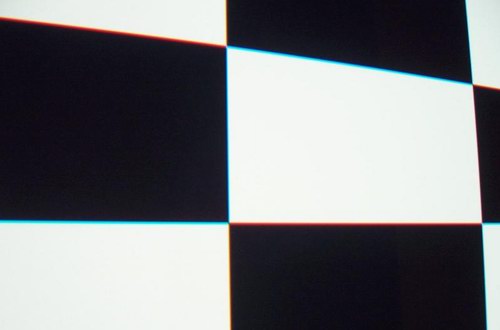
Convergence close-up
According to our information, this shift in convergence is within the tolerance range of the manufacturer. Considering the huge resolution and the in comparison tiny panel size inside the projector, such a tolerance is understandable. However the convergence shift was identical over the entire image. Using a simple digital convergence shift, as has been available for instance with other LCOS projectors for a number of years, this could easily have been avoided. Basically this provides the possibility to at least have decent convergence in the center of the image, and in the case of our review projector even over the entire image. We can only hope an update of either the firmware of the projector or the PC control software will solve this issue. And according to our information our hopes will become reality in the future...
"Unnecessary" convergence shifting because of lack of digital tuning aside, from here we would like to offer some funded insight in the over-proportionally dimensioned "problem" of convergence shifting. Especially on this topic, observations on test images are wrongly transferred to moving image material, even up to the point of theories stating that a shift in convergence halves the resolution of the projector.
Let's take a look at an example regarding this topic: Following test image
(cut out of the original Sony 4K test image) shows different resolutions up to
the the highest (one pixel frequency).
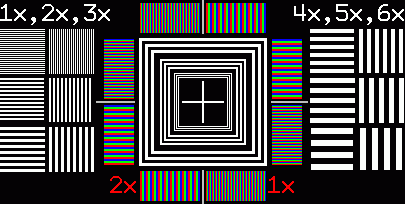
The test image above shows perfect convergence (as far as your monitor will allow). Now we simulate a convergence shift of the color red, both horizontally to the right and vertically down.
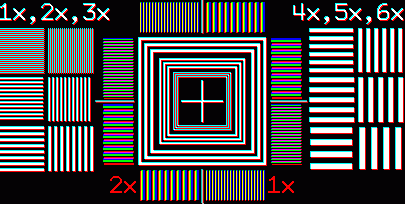
The red shadows to the right and below can be recognized, but the objective resolution remains unaltered to the eye for most frequency's. In addition the viewing distance must be taken into account: The sample above, with a resolution of 4K and an image width of 8 meters, is about 80 cm wide. If we take a somewhat standard viewing distance towards your monitor into account, you are looking at the image as if you are looking at it from a distance of 4 meters on an 8 meter wide screen; a viewing distance of half the screen width!
If you double the viewing distance to a healthy 1.2 times the screen width (which is still too close on many home theater projectors), the convergence shift is reduced even further relatively.
Take the test and make the viewing distance to the following image 12 times the
photo width!
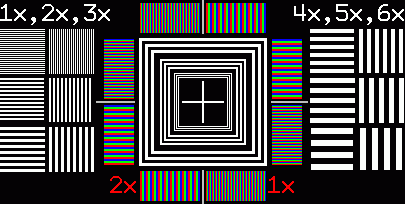
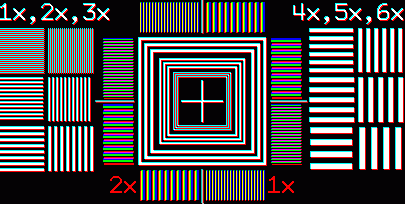
Original and simulation, to be viewed at 12 times the photo width.
As you can quickly see, it takes very good eyes and concentrated viewing to recognize the changes to the original image. Here again the same effect on a real image (also from test image).

Convergence shift of red (below)

Here you should also keep a distance of about 12 times the photo width, and not have your nose pressed up to the screen (which equals a viewing distance of about 1 meter with an 8 meter screen).
Into account must also be taken that the test images above contain pixel accurate color information, i.e. every pixel has its own individual color value. But with video recording or transmission, color information is usually transmitted with only half the resolution (i.e. 4:2:2), essentially making the horizontal color resolution of a HD image only 1920 : 2 = 960! With DVD the color information is not rarely only a quarter of the image resolution. In real life this means that 4 pixels share one and the same color, only the brightness is modulated in full resolution.
As is often the case, the image source is a much more severe bottleneck than possible deficiencies of the projector. Further information on this theme can be found in our Know-How Special: "The variants of the YUV componenten-signal - Chroma upsampling and it's problems (in german only)"
However, these observation should not be regarded as a charter for convergence shifts. Depending upon application, particularly with Desktop projection and white letter types, the convergence shifts can certainly be seen depending upon viewing distance. The better the convergence, the better and more pleasing the image on screen.
4.7 Color Uniformity / Shading (Know How Link here)
At our first meeting with the Sony SRX-R110 about a year ago at the Integrated Systems Europe show, an uneven color distribution on the screen was still a concern for us: A large portion of the image was clearly colored green by a so called color cloud. The engineers have looked further into this, and the shading of the finished production model was on an outstanding level. Even with image filling grey tones no heavy color distortions were visible, and certainly not in a playing movie. The R110 exhibits even less shading than the Sony Qualia 004.
4.8 General Image Impression
After so many theoretical viewings with test images, we were particularly interested in the image quality with moving film. Even if lacking 4K source material did not allow full utilization of the projector, we have gone to great lengths to feed the R110 with the appropriate HD material.
We started with HD-DVHS tapes, part D-Theater purchased tapes, part television recordings, part studio recordings. We used the newest D-VHS recorder of JVC with digital HDMI connection.

JVC DVHS combination
Connection to the professional projector is not as easy as it might have seen, as the R110 does not feature a DVI/HDMI connection or even HDCP copy protection. The remedy for this problem is an DVI <-> HD-SDI converter from Barco. This enabled us to generate the appropriate signal types to feed the Sony R110.

The essential converter for home cinema sources.
The Barco converter is a professional machine, with which we expect no loss of quality.
The impression we got of the image of our material was already impressive:
With tremendous brightness outdoor recordings were projected on
the 7 meter screen in a natural way. Equally surprising was the good black
level, which is equal to or even better than the usual cinema black. The
coloration was exemplary when we used the preset 2.2 gamma curve, no details
were lost in the darkness.
In the completely optimized theater room of Mr. Mayer, which has no scattered light problem, the projector was able to show off its SXRD-typical in-image contrast, which is further enhanced by the high quality optics. Dark and middle-bright scenes felt deep and spacious, which is a rare sight on a digital projector especially with such high brightness achievements. With its contrast of over 2000:1 the R110 even beat the reference machine for large home theater applications, the Qualia 004, regarding black level and image depth. And this is a big achievement, because we concluded with a direct comparison to a Qualia 004 with additional ISCO-3 (Professional version), which increases the light output by 30% with a 2.35:1 format and without chromatic abberations and pincushening.

The mighty, professional ISCO3 is about as expensive as a Sony Ruby
With regard to image sharpness, no big advantage could discerned compared to the Qualia. This is no wonder, because D-Theater tapes do not use the full horizontal 1920-resolution, but are filtered at about 1400. Mr. Mayer however did have some especially selected D-VHS recordings using full resolution. Using these, the extraordinary image sharpness of the SRX-R110 was already obvious, even though the image material only uses a quarter of the full native projector resolution. The internal scaling processing is working exemplary, maintaining high sharpness without scaling interferences and providing for a slightly improved analog-look compared directly to the Qualia 004. The image reminded us of a good film-projection even more.
PremiereHD over the new Pace HD-receiver is an equally good source for Sony's new professional projector because of good transmission.

The Pace-box (left above), which stands out optically because of it's mediocre build.
The high bandwidth and MPEG4 encoding made sure there are even less artifacts in the image and leave nothing to be desired. Only the uneven gamma distribution in movie channels posed an adjustment problem for us (but only at the highest level). A little bit more shadow detail would have been desirable here. We can only hope that PremiereHD will take more care when it starts officially. Sports transmissions through PremiereHD were equally impressive. Here the projector makes use of its fast reaction times. Tearing or false-contour are non existant with the R110.
As the highlight of our review, we finally came to native HD-material from Sony directly: By using a special CineAlta HD-CAM player we were able to feed the projector a HD-SDI signal, without using any converters.

Professional HD-CAM player for the best possible image.
It's fascinating to see how a single coaxial cable is sufficient to transmit a full HD-signal without the usual connection problems. Unfortunately, these kinds future proof standards will never be seen in the consumer level (thanks to copy protection and license policies of some manufacturers).

30-minute HDCAM-tape
Equally fascinating is the image quality: The colorful mix of the demo material, consisting of computer-animation, movies and sports, showed a brilliance which has never been seen before, especially not at the home theater level. Aside from the already mentioned image depth and image sharpness, the projector was able to show off the enormous color space of its Xenon-bulbs entirely. The colors seemed even more powerful and detailed compared to the Qualia, even more emphasized by the higher light output. Especially a 25p HD section of the Robbie Williams concert "Let Me Entertain You" impressed us.

The screenshot above does not do justice to the live-experience with the Sony 4K projector. The eyes were offered an absolutely natural image sharpness, a three-dimensionality and color splendor that were nothing short of breathtaking. Especially with such high quality source material, the projector showed improvements compared to the Qualia 004 regarding naturalness and detail representation. And this is only with HDTV-material!
To get a small glimps of how the projector looks when feeding a native 4K resolution, we used a little trickery. By using the Quad-mode we were able to project the excellent HD-material 4 times simultaneously on the screen, directly fed and free from scaling.

When focusing on the detail representation of the picture, it quickly becomes apparent that, on a viewing distance of 1.2 times the screen width, the increase in resolution of the projector is clearly visible. The picture appears with such a sharpness that it's almost at the limit of human perception. Just imagine the entire picture with a detail resolution of the picture quarters, and the enormous potential 4K resolution offers to theaters becomes apparent. Hardly nothing if at all could be seen from the disturbing convergence shifts! Only rarely have we had such a WOW-experience lately.
5. Conclusion
After the exciting application of the SXRD-technology in home theaters, Sony impressively show that this relatively new technology can even set new standards regarding picture quality and possible resolution in professional applications, which currently can not be met by any other digital technology.

Digital image artifacts are no issues with the projector, making its intended application, replacement of celluloid projectors in the future, an absolute possibility. This impression is enhanced further by its cinema-like color space and its high contrast. The SRX-R110 allows for a picture quality which currently hardly any public theater can match with their mediocre film copies. If it was to actually replace the analog projectors, movie-goers will not notice a difference, if not a positive one.

Dust protection for the optics after a job well done
In spite of the exemplary performance, the question remains if the projector will within the forseeable future become generally accepted in the professional market. The elaborate installation is the biggest issue here. Because the projector is far ahead of its time with its high native resolution, especially the source providers are lagging. At this time, a high resolution 4K picture is only possible by feeding four separate HD-2K signals. The expensive input boards aside, an entire system of peripheral sources is needed to feed the projector, which can easily become more expensive than the projector itself (which is about €120.000,-), not taking into account the lack of 4K material at present. Thus the question remains which commercially oriented prospective customer, from an enthusiast of quality awareness point of view, arises for such an investment. After all, professional equipment as the name implies must pay itself back.
There is one technical limitation which limits the R110 at present. With this we mean the light output, which with 10.000 ANSI Lumen is only recommended for screens up to 12 meters. This corresponds only to medium sized theaters. Full screen sizes are at an even greater distance. In addition to this come the enormous running costs of the bulb duo, which are also above that of analog projectors.

Even with 2 bulbs limited in light output.
Only time will tell whether or not tomorrows technology in the form of the Sony SRX-R110 will be accepted commercially now. We remain hoping and wishing for its future, because one thing the projector has shown us during two days of testing: It is capable of an image quality even experienced theater visitors can only dream of. In home theater we are still waiting for the HD-standard as tomorrow's technology, but the Sony R110 is already a step ahead: In the 4K world of the future, providing even more sharpness, even less artifacts and above all vastly superior color. The last domains of the analog world are being attacked...

Again, we would like to thank Mr. Wolfgang Mayer (picture above on the left, Uli Lange of Cine4Home on the right), who made this test-event possible. We would also like to thank Sony professional partner Videocation for supplying us with the review machine.
Februar 1st, 2006, Ekkehart Schmitt
Translation: Den Walterfang
6. Technical Data (From Manufacturer!)
SXRD Device Main Specifications
- Display device: SXRD (Silicon X-tal Reflective Display)
- Size: 1.55" across Diagonal
- Resolution: 4096(H) X 2160(V) Pixels
- Reflectivity: 72%
- Contrast (as device): More than 4000 : 1
- Pixel pitch: 8.5 μm
- Width (between pixels): 0.35 μm
- Response speed: 5msec (tr + tf)
- Liquid crystal mode: Vertical Aligned Mode
- Alignment layer: Inorganic Thin Film
- Backplane process: 0.35 μ m MOS Process
- Liquid crystal cell gap: Less than 2 μ m
Optical
- Projection system: 3-SXRD panel, prism color integrated system
- Imaging device: SXRD, 1.55-inch (diagonal), 4096(H) x 2160(V) pixels on each chip
- Lamp: 2kW Xenon lamp x 2 (SRX-R110) ;1kW Xenon lamp x 2 (SRX-R105)
- Screen coverage: 14 feet to 51 feet (Approx. 4.5 m to 15.5 m)
- Light output : 10,000 ANSI lumens ±10% (SRX-R110); 5,000 ANSI lumens ±10% (SRX-R105)
General
- White reference: Xenon white reference
- Contrast: more than 1800:1
- Resolution: 600 TV lines (SDI input/SMPTE-259M); 1920 x 1080 pixels (HD-SDI input, SMPTE-292M); 4096 x 2160 pixels (RGB)
- Signal specifications: Video: Component (Y • Cb • Cr), HD (G • B • R/Y • Pb • Pr) ; Computer: XGA, SXGA, UXGA
- Power requirements: AC 200 to 240 V, 50/60 Hz (SRX-R110);AC 100 to 240 V, 50/60 Hz (SRX-R105)
-
Operating temperature: +5ºC to +35ºC (+41ºF to +90ºF)
- Storage temperature: -20ºC to +60ºC (12ºF to +140ºF)
- Operating humidity: 35% to 85% (without condensation)
- Storage humidity: 10% to 90%
- Dimensions (W x H x D): Approx. 740 x 500 x 1330mm
- Mass: Approx. 110 kg (242 lb 8oz)
