Review: D-ILA projector JVC DLA-HD1 / RS1
The LCOS wonder of contrast in a Cine4Home in-depth
review:
what can it really do?

Finally it is time: after our two large Preview Specials and our world-first test results, which caused quite a stir in many countries, this week we present our big and elaborate test of the first final machine:
In the last few months the LCOS technology has established itself in the High-End range: for many years it has led a slumbering existence, but with the Qualia 004, the VPL-VW100 and the VPL-VW50, Sony brought some changes in the field: for the first time LCOS projectors showed what image quality they are capable of in your local homecinema.
Competition is good for business and so JVC, nevertheless the inventor of the D-ILA technology and thus joint founder of the LCOS era, could not wait to answer with its own home cinema projector to the Sony variants. The result is the JVC DLA-HD1 / RS1, which announced itself with a drum roll on the market. Its main positioning characteristic is the phenomenal native contrast of 15000:1, that is not reached by any other projection technology, whether LCD or DLP. This high native contrast should be directly visible in the picture.

In december we attended JVC in Friedberg / Germany, and we could convince ourselves already of the unusual quality of this projector. We reported on this in our two large Preview Specials, the first results were very convincing already. But in this detailed test we will now examine whether the standards promised by the pre-production machine will also hold true for the production model. Has something changed? How is the performance of the HD1 to be evaluated in practice? How big are the factory tolerances? We will try to answer all of these questions and more in this Test Special.
We refer in advance to our test criteria, which are described in detail in our Know How Special: "Projectors / Plasma TV's - Quality aspects".
Regarding the LCOS technology we would like to point you to our Know How Special: "D-ILA technology - Introduction to the function of LCOS projectors (German only)".
1. Equipment and technology (Know How link here)
The HD1 is not the first projector from JVC which is meant for the home cinema market. Before that, there were already the HX1/2 and the first Full-HD Beamer on the German market, the HD2K. Technically all these devices convinced, but it was apparent in their construction that they were not designed with the home cinema market in mind.
Thus all predecessors showed a very simple design, similar to that of a conventional presentation projector. They were not very flexible concerning placement and, not least, simply too loud for domestic use. So the "D-ILA home cinema projector" concept already failed because the basic design was unsuitable for home theater use, although qualitatively the projectors were beyond every suspicion.
Obviously the JVC engineers have learned a thing or two, because with the HD1 all these points have been addressed. This is already shown by the outside appearance of the projector: instead of the typical "presentation look" it has an appealing design and a black finish:

The design may not be very special, but it is simple yet elegant and should meet with most tastes. On an equally high level is the build quality of the DLA-HD1, which meets its price range (MSRP: € 6500,--) accordingly and obtains a stable impression. The upper and lateral finish consists of a high polish lacquer finish, which produces the typical piano finish impression.

The front as well as the control panel on the top side are set off in silver and make for an appealing contrast in the housing.

Silver front of the DLA-HD1
The ventilation outlets, which clearly show a honeycomb structure, need a little getting used to. More elegant solutions would have been preferable according to our taste.
As elegant as the Black/Silver design may seem, in practice it is not necessarily living room compatible: on one hand a black projector in a white environment does draw attention to itself, on the other the black high polish finish is very susceptible to dust and scratches, and regular cleaning and careful handling are therefore more than advisable.
In our Preview Special we asked our readers whether they would prefer a white version, as that version is available in Japan. This version appears very elegant optically, adapts better to normal living rooms because of its brighter exterior however.

Eighty percent of our readers voted for the white version to be introduced here also, but so far this request has not been turned into reality: in Europe the black version remains the only one available, the white variant will not be introduced in this country. We consider this decision wrong, because many home cinema fans will, for sake of pleasing the better half, classify the black exterior to be a "Knock-out criterion", and opt for one of the white models of another manufacturer.
All in all however, design and build quality can be considered successful, the projector's looks make clear it is a high performance machine.
1.1 Technology (Know How link here)
D-ILA projection technology is neither an LCD nor DLP technology in the conventional sense. Rather, the LCOS technology used here represents a mixture of both: As is the case for the LCD technology, small liquid crystals ensure the imaging here as well, but here they do not filter but rather reflect the light, similar to the DLP technology. Like with LCD projectors this is a 3-Chip technology, with a separate panel in use for each primary color. This technology unites the advantages of both competing techniques: because of the reflective panel surface no conductive stripes are in the optical path, which makes an extraordinary high fill rate possible without recognizable pixel structure. The fill rate is clearly higher even compared to DLP, since no mechanical movement takes place here. In addition, control of the D-ILA panel is analogue, thus avoiding artifacts typical for DLP, like noise or False Contour. So of all projection technologies, the D-ILA projection technology appears the most natural and analogue, as close as possible to the film original.
Those who would like to know more about how the D-ILA technology works, our HD1-Preview-Special is meant to be a starting point. Here we explain both the technical structure as well as the innovations of the HD1 in detail.
Like always we dared to take a look inside the projector, only mildly impressed by the fact that at the time of the test this was the only machine existant in Germany... ; -)
The cover of the DLA-HD1 can simply be removed after loosening some screws, so the internal technical structure becomes visible:

In the picture above the projection optics have already been removed by us. The chamber behind it gives us a view on the optical block with the surrounding D-ILA panels.

Back of the D-ILA panel
The signal electronics on the left side of the projector are protected by a sheet metal casing, which this time is substantially more compact than with previous D-ILA models.

Encased electronics of the HD1
At this point we again took a risk and looked inside, and miles of flat cable later we held the brain of the projector in our hands.

Upper and lower surface of the
HD1 main electronic board

Heart of the electronics is the Gennum VXP processor, which should give the beamer particularly good scaling and de-interlacing properties. It is positioned clearly in the middle of the board.

How well the VXP chip performs within the DLA-HD1 / RS1, we will examine in the course of the picture test, but its presence is a good sign.
Besides a new optical structure and new signal electronics, the HD1 is to excel also by its particularly quiet ventilation. The technical realization of the ventilation is interesting: the air follows the shape of a horseshoe as it runs through ducts inside the projector.

The air circulation the HD1
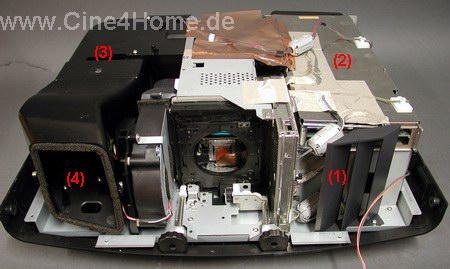
The cooling air is sucked in to the right of the optics (1), the diagonal lamellas make sure the inside of the projector is not visible. Fresh air cools down the signal electronics first (2), as well as the power supply, which is beneath it. At the back of the projector, a U-shaped duct guides the air on to the lamp, which is positioned at the rear left (3), before the heated air leaves the projector again (4). For further illustration we have opened the black air duct:

An exhaust fan becomes visible, which despite its moderate rotation speed can move a large amount of air, which is made possible by its size (thanks to the big housing of the HD1). Directly in the vicinity are the lamp pit and the first integrator lens of the optical path.
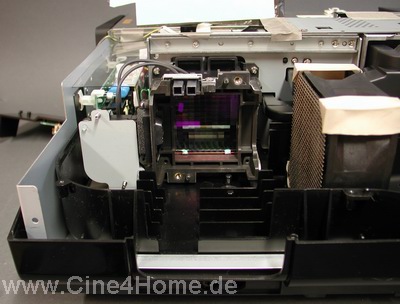
Picture center: Lamp pit with integrator lens
Right/down: Exhaust

Underneath the lamp (removed in the picture above) is a temperature sensor, which protects the lamp against overheating (see arrow). Directly after passing the lamp, the heated air is exhausted from the projector again.
Attentive readers will have noticed that this ventilation cycle does not cool the optical block of the projector. Considering the big danger of dust, a combined ventilation would also be very risky. The engineers have learned from the past here as well: the cooling air necessary for the "Optical engine" is sucked in by its own fan from the bottom of the projector. The fan is placed perpendicular to the optics:
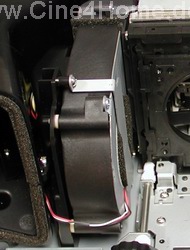
Fan for the optical block
If one looks at the bottom of the projector, the intake slot can be seen. It is protected against disturbing dust particles by a fine filter.

Ventilation slots with its filter
Air filters on the lower surface of a projector often necessitate an elaborate disassembly of the ceiling mount, however that is not the case with the HD1. Engineers thought about this as well, because the filter can be simply pulled out laterally from the side of the projector, without it having to be moved. This way, nothing stands in the way of regular cleaning of the filter.
The light source used by the HD1 is a 200 Watt version of Japanese make, and for this JVC had to find a new co-operation partner since past manufacturers could not fulfill the quality requirements set by JVC consistently enough.

The lamp module is very compact and almost typical for a home theater projector. Very pleasing is the fact that it can also be changed comfortably if necessary, without loosening the projector from its ceiling mount. The lamp pit is accessible from the side and can be opened after loosening a screw.

Simple lamp change with the HD1
How often does the lamp have to be changed? According to the manufacturer the lamp used in the HD1 has a life span of approximately 2000 hours. After this time it still outputs approx. 50% of its original luminosity, but is not defective. This life span average with home theater beamers at present, however can not be extended by the lamp saving mode. We spoke to engineers about this: lamp manufacturers do not guarantee a longer lifetime under any circumstance, even if the lamp is operated "below spec". Therefore they decided to indicate honest life span values of the lamp. We consider this honesty exemplary, as not rarely exorbitant long lifetimes will be promised, however only a few hundred hours are guaranteed.
And how loud or quiet is the ventilation system? Until now, JVC was not known for the quietness of its projectors. We can give the 'all-clear' signal, in Normal mode the ventilation is audible, but not disturbing during movie operation, even if close to the equipment. Without a doubt, the HD1 belongs to the quieter ones of its kind. It becomes louder however in "High mode"; here it is clearly audible and to some ears possibly disturbing. However, the additional light reserves are used only for large screen widths of over 2,8m.
Altogether the technical structure of the JVC-HD1 is just as high-quality as its exterior appearance. The build quality on the inside is exemplary, everything works stable, is cleanly arranged and conscientiously shielded. The ventilation system is well thought through and makes placement close to the rear walls possible, since there are no ventilation slots on the back. The binary ventilation system, which supplies the Light engine with its own, dust-protected cooling air, is very praiseworthy. Together with the absolutely high-quality encapsulation of the optical block, no dust problems are to be expected here. The practical accessibility of the lamp pit and the air cleaner close the good impression, only the increased volume in high lamp mode we evaluate negatively.
1.2 Connections / Signal types (Know How link here)
With the inputs, we concentrated primarily on digital signal transmission. The projector offers two HDMI inputs(1.2), so that several devices can be digitally connected at the same time.

Beside the digital inputs, the usual analog variants are present, component (YUV), S-Video and Composite. A point of criticism here is that each input is only present once. Also, the projector has no separate VGA (RGB) input, so that for connection of a PC the digital input must be used. Here the manufacturer could have been a little more generous, because even today not every PC or laptop has a digital video output. Besides that, the projector does not support any PC resolutions, neither XGA, nor SXGA, nor SVGA. So a PC has to be configured to video resolutions (1280x720 or 1920x1080) for the HD1 to be able to project a desktop.
The flexible video signal support is pleasing: 480i/p, 576i/p, 720p60/50, 1080i60/50, 1080p60/50/24 can be processed by the projector. Especially "3:2 Pulldown haters" will be more than pleased by the 1080p/24 processing (over HDMI) in these times of HD-DVD and Blu-ray.
When we disassembled the machine, we examined the input board more closely. A camouflaged service port was noticeable to us, which is accompanied by many DIP Switches.

The input board with mysterious service port

Technology freaks should not hold their breath however: after consultation with JVC we learned the fact that no consumer software for this port is planned because this is geared too much toward the inner workings of the machine. Instead software is considered which would allow adjustment of further picture parameters over the RS-232 port.
1.3 Placement (Know How link here)
A modern projector should be flexible, since the different room integrations often make special placement necessary. Some rooms require a short projection distance, others a large, again others placement at the edge, away from the Z-axis. Here we were more than positively surprised by the new characteristics of the HD1. Contrary to its predecessors, the HD1 offers an exceptionally big zoom range, so large that above all the DLP competition can not keep up here any longer:
Projection Distance table JVC DLA-HD1
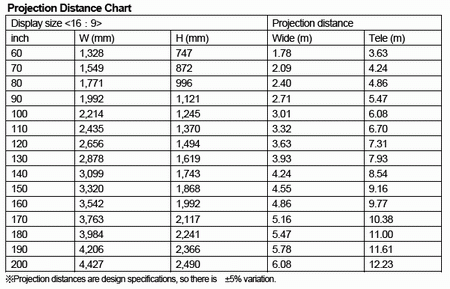
As one can infer from the above projection distance table, the projector offers a fabulous zoom range. With this the for home cinema usual the display width of e.g. 2,7m can already be realized from a distance of 3,6m(!!). In addition, in larger rooms a projection distance of 7,3m is possible with same picture dimension. More flexible the zoom range of a projector does not need to be.

The optics of the DLA-HD1,
which make the large zoom range possible

And JVC has even thought about a Lens Shift this time, which is also fabulously large and clearly blows away the competition (Sony VPL-VW50).
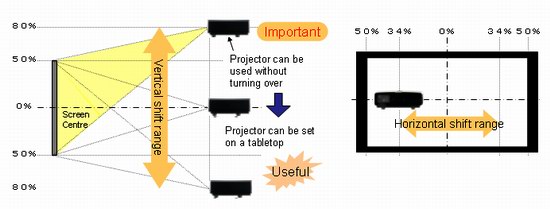
Up to 80% in height and 34% in width the image can be shifted from its axis. Such a large Horizontal Shift can not be found on any other Full-HD projector. Combined with the large zoom range JVC sets completely new standards here. The DLA-HD1 can be deployed without a problem in almost any room!
There are some drawbacks however: zoom range, focus and Lens Shift can be adjusted only manually, the search for luxury as with the Sony VPL-VW50 or Mitsubishi HC5000 is in vain. Besides that, the Lens Shift mechanics of the HD1 were not solved to complete satisfaction. It is not very precise and partly jumps with the rotation of the wheels, instead of behaving sensitively. The wheels are a little on the loose side.
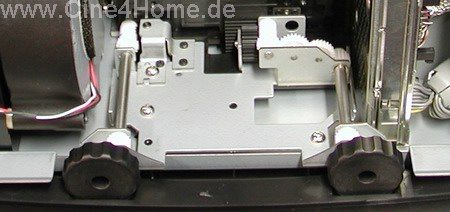
Lens Shift mechanics of the HD1
A look at the mechanics undermines these weaknesses: the transmission, made from numerous plastic wheels, does not give a particularly high-quality impression, and a locking function is missing. Therefore one must be a little patient in order to align the HD1 to the screen. Once adjusted, the optics do not de-adjust themselves however.
In our first chapter of this review the HD1 convinces on just about every aspect: an appealing and high-quality exterior, outstanding designed internal structure and impressive placement flexibility correspond to the present requirements which can be set for a high-end beamer in this price range. Only the manual optics adjustment, the absence of PC inputs and resolutions as well as the loudness in high lamp mode cloud the otherwise clear impression of the HD1.
2. Operation (Know How link here)
The operation is a substantial quality factor of each projector, as here the optimal combination of adjustment options and clarity must always be observed. Nothing is more frustrating than not being able to adjust aspects of the picture, or if the operation proves to be unnecessarily complicated.
2.1 Remote Control
Past D-ILA projectors tested by us did not shine because of their remote controls. Obviously, JVC also observed thsi, because the HD-1 has now been given a particularly beautiful infrared remote.


The remote control is clearly structured and offers meaningful key allocations. Like that different Presets as well as all inputs can be recalled directly by depressing the corresponding key. At the same time the control cross is generously arranged. If necessary, all keys can be lit up electrically so that readability is ensured even in dark rooms. The range of the infrared transmitter is absolutely exemplary and permits a reliable operation even in large rooms with seating positions before or behind the projector.
All important control keys are accommodated also elegantly and directly on the projectors top side. This way the projector can also be used in the case the batteries of the remote control are empty. But caution: on the black surface every finger print is visible!

Control panel on the top side of the HD1
2.2 Menus
The menu structure of the DLA-HD1 is clearly divided into six main categories, "Image", "Setup", "Video", "Install", "Func." and "Info." This makes navigation much easier. Here are the various menu options in detail:
2.2.1 "Image" menu
Like the name already suggests, this column contains substantial picture parameters. Typical adjustment parameters, which might be common to the specialist, are clearly arranged one above the other :
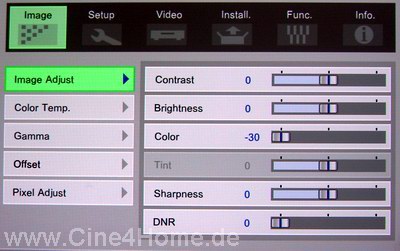
The "Image" menu of the HD1
In the submenu "Image Adjust" all fundamental parameters such as contrast, brightness, color etc. can be found. With this, a quick adjustment on the signal source is possible. The functions "Sharpness" and "DNR" are particularly worth mentioning, which allows for the configuration of the excellent noise corrections of the Gennum signal processing.
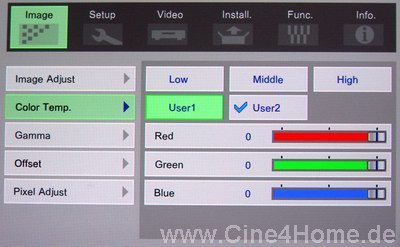
We continue with "Color temp": Here a healthy mixture from factory presets and user adjustment possibilities is available. Three color temperatures can be selected, "Low", "Middle" and "High", where the Middle setting is to correspond to a D65 calibration, more to this in the picture test. Those who would like to control things manually, the color temperature can be adjusted by means of RGB sliders. The starting point for user color calibrations however is always "High", which means all basic colors are maximized (just below the point of Clipping), which is why the RGB sliders can be adjusted only in negative values. A user adjustment of the "Middle" mode, which for laymen without measuring instruments would have been substantially simpler at times, is not possible here. It is also remarkable that this projector does not have separate Gain (for bright ranges) and Bias (for dark ranges) controls. Instead, the sliders affect all brightnesses. The same applies for the "RGB offset" sliders, which also controls all stages of brightness, however in bigger steps (also for the middle setting though).

To what extent these adjustment possibilities are sufficient for an exact adjustment of the color temperature, depends on the linearity of the factory setting. We will examine this in detail in the picture part of this review.
In the "Gamma" menu, different Presets are also available, which we also will examine by measurements in the picture part. "Normal" is preset, which should correspond to the video standard. User gamma adjustments are not possible in this menu.
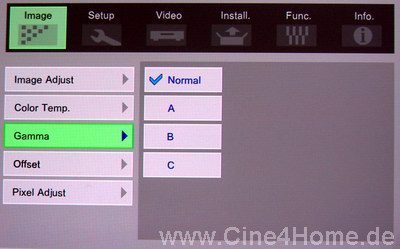
In the last couple of weeks there has been much discussion among home cinema fans whether or not JVC will offer Gamma adjustment software, which with the help of a PC would allow the user to adjust the gamma distribution. For the brothers of the HD1, the HD2K and HD10K, such software exists. In relation to this, we consulted with the engineers: as already described under technology, no consumer software utilizing the special service haven, which would allow programming of the "LookUp tables", is planned. At present, the developers are examining if they can make gamma programming possible by the RS232 interface. The chances for this to happen look good, but a definite statement or an announcement for this can not be made.
The last category, "Pixel Adjust" more than positively surprised us. Even in these times of Full HD resolution, the topic of convergence does not rarely come into the main focus of many home cinema fans. A perfect convergence over the entire picture is something of a utopia with a 3-Chip projector of this resolution. The convergence should however be good enough, in order to not provoke any disturbing color fringing in the running movie picture. JVC offers a very small tolerance from factory, as was explained to us. In addition however, the possibility is given to the user to adjust even the convergence:
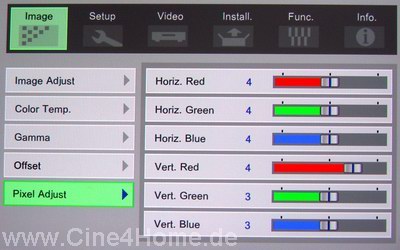
The convergence menu of the DLA-HD1
All three(!) basic colors can be shifted both horizontally and vertically, and over several pixels. However, the pixel shift always applies to the entire picture. If the convergence on the left side is different, than e.g. on the right, one will not be able to reach perfect convergence over the entire picture. With the help of this menu it is nevertheless possible, in the particularly important center part of the picture, to realize a convergence shift of no more than half a pixel. Many home cinema fans will be particularly pleased about this option, which is sorely missing on either the Sony Ruby or Pearl.
2.2.2 "Setup" menu
The second main menu offers various possibilities of storing the desired picture configurations in user profiles. In addition, three factory presets are available, which are self-explanatory and pre-configured for different targeted applications.

Furthermore, with "HDMI Input Level" the HDMI level can be selected between PC and video. This function also facilitates easy adjustment to the signal source.

All that remains is the "Mask" function: basically, the DLA-HD1 operates completely without overscan with HDTV signals, thus indicating a pixel-perfect representation of the entire picture content. If disturbing artifacts at the edges are to be faded out however, then they can be masked with this function. This however does only apply to HD signals, conventional SD signals (e.g. PAL) are not affected by Overscan or Blanking. This is a deficiency that a high-end beamer should not have, more on this in the picture test.
2.2.3 "Video" menu
The third menu, "Video", offers different aspects of the signal adjustment. Rare but not unpractical is the possibility of specifying the digital picture signal. As one can see in the following screen shot, the projector supports both RGB- and YCbCr 4:2:2 and 4:4:4 coding.

With the "Comp" function, the user can specify whether the analog componet input is really used for a YCbCr signal, or for an RGB signal. This way, it is also possible to feed an RGB Scart signal (from a satellite receiver for instance) into the projector. "Film Mode" offers the choice between Auto and Off (with interlaced signals being fed). Usually, this function is left on Auto, but if necessary the de-interlacer can be forced into video mode.
"Color System" is thought exclusively for (S)Video signals, as it allows manual switching between NTSC, PAL and Secam signals if necessary.
2.2.4 "Install" menu
The Install menu is self-explanitory, and offers all relevant options for the placement of the projector.

Apart from selecting front- and rear projection, the OSD menus can be placed to the users taste here.
2.2.5 "Func." menu
In the fifth menu "Function" all options are placed which thematically did not fit into any of the other menus.

Here, three functions are particularly worth mentioning: with "Sleep Timer" users can protect the projector against running for hours in case of a sudden sleep attack and wasting valuable lamp time (see above). We consider this function very practical and hope that it will be more frequently found in other models in the future. With "Lamp Power" the lamp brightness can be switched between "Normal" and "High", more about this in the picture test. The third practical function is "Test Pattern", with which numerous test patterns can be recalled, for tests ranging from colors to image definition. An internal test pattern generator shows the professional origin of this D-ILA projector.
2.2.6 "Info" menu
The sixth column offers no adjusting parameters, informs the user however about the signal fed into the projector and used lamp time.

Altogether, the control system of the DLA-HD1 offers numerous functions which are necessary for further picture optimization in a clear and intuitive way. The mixture of required Presets and user adjustment options is successfully balanced. Experienced home cinema fans however will evaluate the limited options for picture adjustment critically. Compared to many other projectors, the parameters of the HD1 are reduced to the necessary minimum. So it very much depends on the starting point, i.e. the factory settings of the projector, which picture accuracy can be achieved with the DLA-HD1 / RS1.
3. Picture test
Now we finally come to the picture part of this test. In our Preview Specials we already published many results of the pre-production model, the question remains how well the manufacturers standard sets, let us say the machines that are available in retail stores, compare to the pre-production model. Meanwhile we had the possibility of examining three "genuine" standard sets, where our results are to be considered as adequate and final.
3.1 Screendoor \ Pixel Structure (Know How link here)
One of the largest advantages of the LCOS and/or D-ILA technologies is the reflecting function of the panels, without disturbing conductive stripes in the optical path. This allows the pixels to be so close together that hardly any space between them can be noticed.
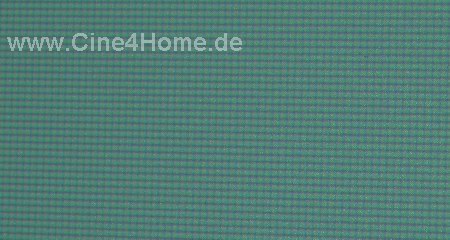
Photograph of the pixel grid of the HD1
from a distance of a few centimeters
In addition, a Full-HD projector like this has a high native resolution of over two million pixels. The combination of tiny pixels and a high fill rate (over 90%) makes the HD1 a nearly pixel-free projector. Even from short viewing distances the screen door can not be recognized.
3.2 Color Space (Know How link here)
Regarding Color Space there have not been any big changes compared to our Preview test: in the last twelve months the Sony VPL-VW100 has been the projector to beat regarding Color Space. The Color Space of that projector, with its Xenon lamp and its sun-like spectrum, was not according to offcial video standards, but especially this constitutes a large part of the fascination in color representation for many.
The DLA-HD1 does not use a Xenon lamp, which the wallet is thankful for because of the clearly smaller running costs. Instead, a 200 Watt UHP lamp was used, as usual for home cinema projectors. However, this lamp does not offer such a balanced color spectrum as the more expensive and elaborate Xenon variant does. In order to not get any deficiencies in colors, JVC opted for an unusual method:
Inside the projector there are special filters, which filter out unwanted spectral portions of the UHP light and let thru only selected spectral portions. The particularly disturbing yellow portions from green are eliminated in such a way that it is beneficial to the color representation. This way the projector loses some light (without color filters the HD1 would be capable of over 1000 Lumen), but a similar Color Space as with a Xenon bulb is realized. And the thought out method was confirmed also in our measurements: the projector does indeed have an exceptionally large Color Space, which can even compete with the Sony Ruby.
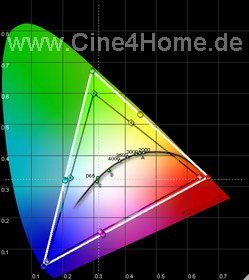
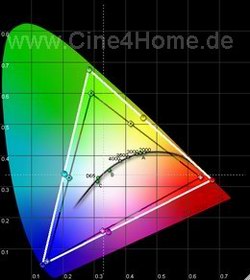
Left: Color Space DLA-HD1, right: Sony VPL-VW100 (Ruby)
The secondary colors are very well adjusted in the series
In the comparison it is visible that the Color Space is comparable in size, only with red the Xenon lamp offers even more room for stronger colors. These results are impressive, nevertheless two completely different lamp techniques are in use. In the spectrographic analysis however, differences show up nevertheless: with the UHP lamp disturbing spectral portions are filtered as already described, while with Xenon the spectrum can be projected on the screen almost unfiltered.
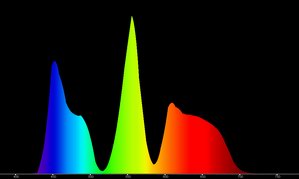

Left: Spectrographic analysis DLA-HD1, right: Sony VPL-VW100 (Ruby)
As one can see, the spectrum of the Xenon lamp with its the large parabolic curves remains unbeaten. To what extent this has a positive effects on the eye cannot be measured by instruments. Many video purists state there is a visible difference with the Xenon lamp in a running movie. Others again state that a difference cannot be visible, because the "peaks" of the basic colors decide how sensitive our eye will react to these.
For our part, we are also of the opinion that the Xenon lamp still makes a difference. The JVC HD1 offers an absolutely protruding image representation, which accurately simulates the large cinema chromatic spectrum. They have consciously jumped over the limitations of the video standard with its almost "pale" primary colors. One scene or another appears a little too oversaturated in a comparison nevertheless, where a Xenon projector like the VPL-100 succeeds in mixing natural colors and strengthens "pop-out" colors where desired, better than the HD1.
Concerning the topic of Color Space, minds are increasingly apart: video purists will criticize the fact that the required Color Space offers more, than the video standard plans for and this way could possibly over-saturate colors. Film fans however see a disturbing compromise to the cinema original in a reduced Video Color Space. In any case, a point of criticism is the fact that the HD1 does not offer a real Color Space adjustment, a sort of Color Management like many other projectors in this price range. So one is fixed on the large Color Space and can affect it only with the help of the general saturation sliders. A selection of different Color Spaces would have been desirable at minimum, as many projectors on the market offer. For film viewing the factory selection of the HD1 is more than recommendable however and meets the taste of most home cinema fans who want to really bring the cinema experience, with all its color splendor, home.
3.3 Color Temperature (Know How link here)
One of our favorite topics is the Color Temperature of a projector. The naturalness of the picture essentially depends on this, but its accuracy is much too often neglected during factory configuration. JVC is setting a good example here, as every D-ILA projector tested by us was almost perfectly alligned to the D65 (6500K) video standard.
In order to get really representative results, this time we measured three standard machines, in order to be able to recognize possible factory deviations also. According to the manufacturer, the "Middle" preset corresponds to the D65-Videonorm, so we begin with the first test machine:
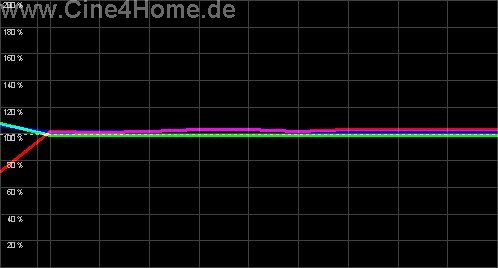
"Middle" factory settings of the first standard machine
Our first series candidate shows a more than impressive factory tuning: The color temperature is not only almost perfectly close to their desired value, but also over the entire brightness range. This causes an accurate and at the same time homogeneous color representation, better a factory tuning can hardly be. Or can it? - the second standard machine really surprised us:
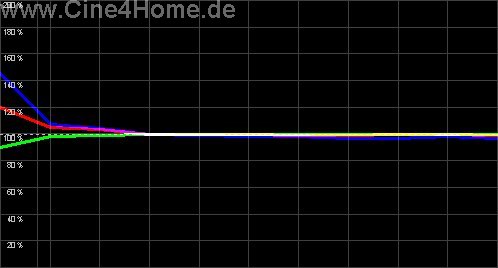
Factory setting of the second standard machine
With the second standard machine the "Remote Calibrators" in Japan did an excellent job: the projector is even more spot-on, a calibration can hardly be any better. Only in dark ranges a minimum excess of Magenta shows up. Nevertheless: thus far hardly any other projector offered such good results from the factory.
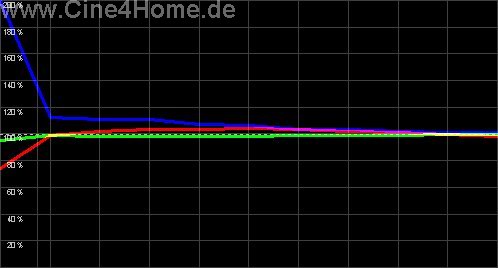
Factory setting of the third standard machine
With our third test machine the color temperature was still OK, but no longer as perfect as with the other two. Here, a small surplus of blue is noticeable, at least for videophile extremists.
As far as factory settings are concerned, the HD1 managed to score excellent points in this category. But how well can the color temperature be adjusted if necessary? In the last couple of weeks, the limited RGB possibilities were a big topic of discussion for many. We can give the 'all-clear' signal: just the opposite, never before it was this quick and easy to bring the color temperature of a projector on the desired point as with the HD1. It was sufficient to adjust the color temperature of a middle brightness (50%), and all other brightness stages behaved identically.
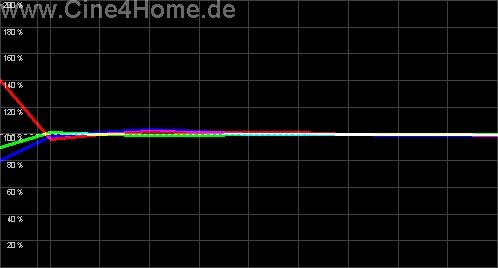
Improved color temperature with the help of the RGB sliders

It is unfortunate that the outstandingly configured "Middle" preset cannot be adjusted, but the "User 1/2" modes always have the much too cool "High" preset as a basic starting point. Also, the RGB values of the Middle preset in the Normal menu are not indicated, so that one cannot copy these values (you can use the not as precise "offset" RGB sliders though). Nevertheless: the concerns about the color temperature adjustment possibilities of the HD1 / RS1 were unfounded.
As a result the projector shows a very natural color representation, which comes very close to the cinema original. The balance of the basic colors is outstanding, there are no chromatic distortions in either Green or Blue, as with the secondary colors. Here and there the HD1 appears a little too multicolored however, which must be attributed to the large Color Space. In our opinion the compromise is more than acceptable however in favor of the much more beautiful "cinema colors". Those who still want better should switch to Xenon based projectors.
3.4 Black Level, Contrast, Brightness (Know How link here)
Now however, we come to one of the main selling points of the DLA-HD1: no less than 15000:1 native contrast is the projector to display on the screen, which is approximately triple of what was possible so far, regardless of projection technology.
A value that sounds too good to be true. For this reason we measured all three standard machines particularly exactly, and the results were very convincing: The HD1 actually reaches this factory specification, and even while adhering to the D65 Video standard, with correct colors so to speak. However, there are a few details to consider: the zoom range has a direct influence on contrast and brightness. The nearer the projector is placed to the screen (the larger the zoom), the more light is on the screen, the smaller however the contrast is. If the projector is placed further away, projecting the same picture size (small zoom), the better the Black Level and Contrast, but also less maximum brightness is on the screen.
Contrast / Brightness - Measurement Table
JVC DLA-HD1
| Zoom | Color mode | Lamp mode | Light / Lumen | Contrast |
| Max | Middle (D65) | High | 720 | 12000:1 |
| Max | High | High | 808 | 14000:1 |
| Max | Middle (D65) | Normal | 600 | 12000:1 |
| Max | High | Normal | 670 | 14000:1 |
| Mid | Middle (D65) | High | 615 | 13500:1 |
| Mid | High | High | 695 | 15900:1 |
| Mid | Middle (D65) | Normal | 520 | 13500:1 |
| Mid | High | Normal | 590 | 15900:1 |
| Min | Middle (D65) | High | 500 | 15700:1 |
| Min | High | High | 541 | 19300:1 |
| Min | Middle (D65) | Normal | 408 | 15700:1 |
| Min | High | Normal | 465 | 19300:1 |
As one can see from the table, the maximum zoom offers approximately 25% more brightness than the minimum zoom. At the same time however, the contrast is also approximately 25% better with a minimum zoom. Here the user, if the room permits, can even decide what is more important to him. A good placement compromise is always in the middle of the zoom range.
We spoke to JVC about this phenomenon. Reason for these large differences is a combination of extremely large Zoom range of the optics and the iris in the focus. It is not correct in any way that the HD1 has no iris in the optical path, which is falsely stated in some reviews. In the focus of the optics a static iris is placed, which clearly increases the contrast of the image.

Iris for scattered light in the optics
In the bigger "professional brothers" of the HD1, the iris mechanically adapts to the adjusted zoom and thus allows contrast and brightness to be the same. In the HD1 however, a static iris was used, so that above tolerances regarding zoom are to be considered as normal.
Concerning the results of our measurement, we would like to mention that they were all very constant and homogeneous with all standard machines tested by us (+/- a few percent). So again there appears to be a good constant factor in the series, which corresponds to the factory specifications. Again JVC must be expressly praised for its honesty.
The high native contrast of the JVC projector is to be viewed in relation to adaptive iris solutions, like for example with the Sony VPL-VW50. "Why is that?" some readers will ask themselves, "on/off contrast is on/off contrast". This is correct in theory, but not completely in practice however. The following diagram is intended to clarify the difference:
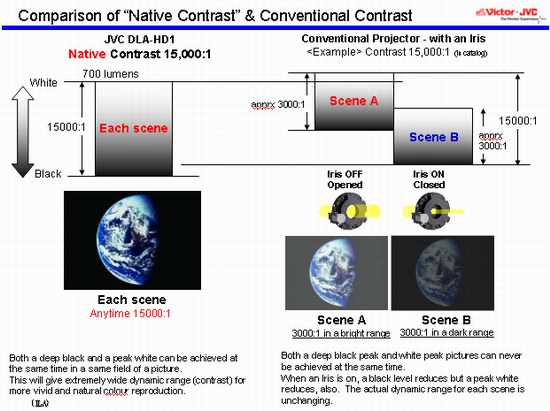
Left is the contrast ratio of the JVC represented schematically, it always amounts to 15000:1. That is, the Black Level is always equal darkly, the White Level always equivalent bright. On the right, the adaptive function of an iris is described. It closes with dark scenes and improves the Black Level. In bright scenes it opens and improves the maximum brightness. What always remains unchanged however is the native contrast of the projector, which in the case of the VW50 lies between 2000:1 and 4000:1 (depending upon opening degree). In other words: in one and the same picture, white can be at most 3000 times brighter as black. With the DLA-HD1, white can be 15000 times brighter however than black. So either bright details are brighter in an predominantly dark scene, or the Black Level is better.
This theory is more than plausible, but must be viewed sceptically in this form however. Because it ignores the various scattered light factors, which inevitably reduce the in-picture contrast. Even with a native contrast of 15000:1 a projector will not be able to hold a contrast of 15000:1 in most scenes within a single image. The ANSI Contrast measurement is a good example here: with a projected chessboard the contrast between white and black fields never corresponds to the on/off contrast, but is always only a fraction, mostly between 250:1 and 600:1.
Nevertheless: The advantages of high native On/Off contrast ar obvious to the eye: Especially in dark scenes the picture depth visibly profited. While Black Level is on a slightly better level than the VPL-VW50, at the same time bright details are substantially brighter. This is clearly visible for example with a starlit sky from Star Wars, the stars are clearly substantially brighter than with the SXRD projector, the contrast between black space and bright stars is much more apparent. The following spaceship appeared also clearly more radiating, the picture increasingly gains in picture depth. This observation could be transferred to many scenes.


The comparison above approximates the impression at the preview:
with the HD1 (right), better contrast was apparent especially in dark scenes
In addition, it must be said that the projected picture of the VPL-VW50 is still uncommonly deep. The Sony projector at present belonges to the reference standard in home cinema, and offers everything but a dull picture. Many are already swept away by the picture depth of the Sony projector. Nevertheless, the JVC DLA-HD1 still succeeds in improving the VW50. The projectors picture is even more deep, contrast is even better. This shows the high level we are here at. It was particularly surprising for us that the HD1 was brighter in the lamp mode Low, than the VW50 was in lamp Hi mode. At the same time, the JVC also managed to offer a better Black Level! No question, regarding contrast the new JVC projector sets a new milestone, not only compared to its direct competitor, but compared to all present common technologies within the home cinema range. In addition, it must be said that the differences are not like night and day, it is however a visible step up from "Good+" to "Very Good".
3.5 Luminance tracking / Uniformity (Know How link here)
How well does the DLA-HD1 put out its high contrast, how well is the brightness distribution (gamma) "programmed"? As with the color temperature, standards must be kept in order to obtain an as deep and natural picture impression as possible.
As already described under Operation, the HD1 / RS1 offers only four factory presets for the gamma influence, a gamma manager is not yet officially announced. We examined the four Presets:
Factory setting is gamma off, i.e. the "native" gamma of the projector, for the investigation of the series dispersion we tested all three devices.

Gamma factory preset (normal)
Two of our test models showed an examplary Gamma of 2.26, as can be seen in the diagram above. One of the machines showed a slightly higher gamma of 2.3. It is to be assumed that the tolerance permits a gamma between 2,2 and 2,3 here. For a factory preset this is exemplary, as it corresponds to the practical video standard and thus permits the most natural image representation.
We continue with the next Preset, which unfortunately has the not very meaningful name "A". How does the projector behave here?

Gamma preset "A"
Even here an exemplary even 2,24-Gamma curve shows up, there hardly seems to be any change. The image representation remains unchanged for the most part, but with a slight difference: dark picture elements near black are emphasized and rendered more strongly. This enables more shadow detail in dark images to be obtained in rooms that are not optimized. You can see the difference in the measuring diagram above: With the "A" setting, the beginning of the curve (left) is slightly higher than it is with the "Normal" setting.
The "B" and "C" settings are of not much interest. With the first, the gamma is slightly raised, where the coloration suffers but the picture depth does not improve. "C" on the other hand is a flatter gamma, which is probably meant for projection in low light conditions.
With the two factory presets "Normal" and "A" the DLA-HD1 in each home cinema offers an above normal deep picture, which adheres exemplary to the video standard. No details are lost in the dark, nothing appears artificially over-exposed. If the user would like to realize a steeper gamma in order to increase the subjective depth of the picture, things become a little more difficult. At present, this is not possible with the HD1!
3.6 Sharpness / Brightness Uniformity / Convergence (Know How link here)
With Full-HD, the optical sharpness of the projected picture became particularly important. The picture can only convey the high resolution of the picture signal if the sharpness of the optics permit this. Also the tuning of the three basic colors to each other, i.e. convergence, must be as exact as possible.

The projection optics of the HD1

The optics of the HD1 do their job well and ensure an even sharpness over the entire picture, appropriately resolving even the finest details. Only when using extreme Lens Shift, a slight loss of sharpness appears in the boundary regions, which are however technically conditioned and rarely occur in practice.
For convergence we examined all three devices in parallel again. JVC let us know that the factory tolerances permit approximately half a pixel dis-alignment in the picture center and up to one pixels in the boundary regions. Practice shows that these strict tolerances are well kept.
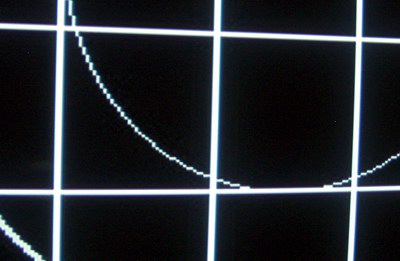
Our first test equipment showed only a minimal blue dis-alignment of approx. a half pixel (see above). This can be seen only from very close proximity and does not disturb the resolution of the projector in any way.

The other two devices exhibited a slight dis-alignment of red, which with the help of the digital convergence shift was limited to approximately half a pixel over the entire picture. For a 3-Chip Full-HD projector these are outstanding results, and clearly better than with some competing models.
And with regard to illumination the HD1 does not show any weaknesses: Even towards the boundary regions, no uneven illumination can be seen. Also Desktop projections (computer use) appear absolutely even. When projecting a black picture however, a very slight illumination of the corners can be seen with the standard machines. Regular readers already know this phenomenon with the Sony SXRD projectors.

Slightly lighter corners in black
The illumination of the corners is so subtle however that it is not noticeable in movie operation.
3.7 Overscan (Know How link here)
In the chapter "Operation" we already mentioned this: the HD1 has a masking function, however does not allow adjustment of the Overscan. So here one depends on the factory settings of the manufacturer:
- 1080i/p/720p
When feeding HD, the DLA-HD1 appears perfectly free from Overscan, the entire picture content is displayed, in the case of 1080p signals even pixel-perfectly.
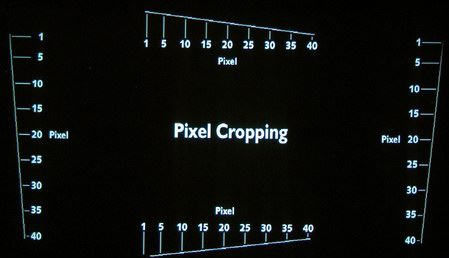
Every home cinema fan is happy with this result, no contours are artificially cut off. If necessary, the "Mask" function can fade in a black Blanking frame, which nobody will probably do in practice however. The advantage of Blanking instead of Overscan is the retention of pixel-perfect control with 1080p feeds.
- 576p
Things do not look so good when a progressive PAL (576p) is fed. Here approximately 25 (PAL) pixels are cut off on each side.
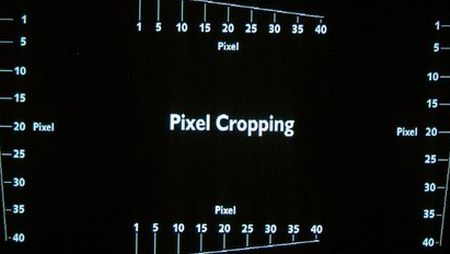
No adjustable Overscan with 576p
Such a light Overscan makes sense for the display of television transmissions, but would be it better if the user could determine the Overscan, as is the case with almost any home cinema projector today.
-576i
Simply too large finally is the Overscan with conventional PAL signals, i.e. 576i (Interlaced). Over 40 pixels on each side are cut off, horizontally alone that is over 10% of the picture content.
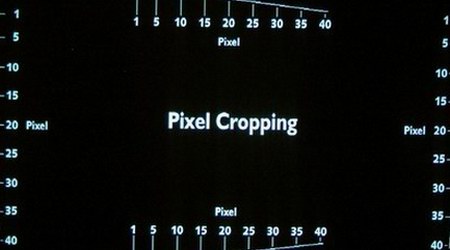
Overscan too large with 576i
It is particularly disturbing that with Cinemascope films the 21:9 format is not maintained. This Overscan can also not be adjusted with the HD1.
Those who always want to admire the entire picture content on the screen with the new JVC beamer do not have any other choice than feeding it a HDTV signal. It is therefore recommended to use a DVD Player and\or satellite receiver as source, which can output 1080i/p because of the internal scaler. Considering the capable Gennum chip used in the HD1, which would undoubtedly show a better scaling, this deficiency of the Overscan is incomprehensible unnecessary. Especially in this High-End class, almost every entry level projector meanwhile offers a variable Overscan for all resolutions, so this should be possible here also.
3,8 De-Interlacing (Know How link here)
Considering the large Overscan with 576-Signals, the de-Interlacing almost becomes a purely academic question, at least with PAL. We examined it nevertheless in our usual detail:
Standard definition (SD) material
The Gennum VXP can cope outstandingly with video material. By Motion Adaptive procedure, it reliably deinterlaces standing picture elements, while extrapolating moving picture elements. The processor is thereby suitable for sports and television in any case.
Also outstanding the film de-interlacing for feature films appears to operate, which are recorded with 24(25) pictures per second. With PAL material, the projector also gets along problem-free and reliably finds the correct rhythm for the weaving.
High Definition (HD) material
For the de-Interlacing of HD (1080i) material the Gennum with VXP is also used. Again, we examined the de-interlacing on numerous HD-DVD's and Blu rays with difficult film scenes and were very impressed : the de-interlacer outstandingly succeeds in preparing film material and avoiding disturbing edge flares. Even the most difficult scenes remained stable, errors in the picture are an absolute exception. So far we have not seen any better HD de-interlacing than the Gennum VXP.
Only a Reverse Pulldown for the reconstruction of the original cinema frequency of 24Hz at fed 1080/60Hz signals is missing in the HD1. That is unfortunate, because the Gennum processor is capable of this, but the HD1 can not be faulted here. No other model on the market (with exception of the Projection Design 1080) offers this feature.
3.9 Detail / Scaling / Sharpness (Know How link here)
We expect equally good results from the scaling abilities of the HD1 with its Gennum VXP processor. Scaling is still important, because conventional PAL will be with us many years to come.
Horizontally, the Gennum operates outstandingly, it converts the PAL resolution adequately and hardly provokes any interference even in the difficult frequency ranges .
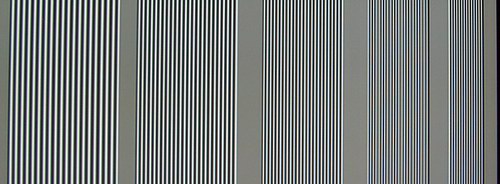
Very good scaling characteristics
without linearity fluctuations

Also the drop in level in the highest resolutions is small enough not to provoke any losses in sharpness in the picture. Vertically the scaling results appear to be outstanding as well.
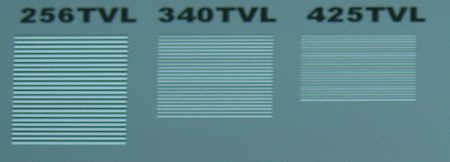
Vertically also hardly any scaling artifacts
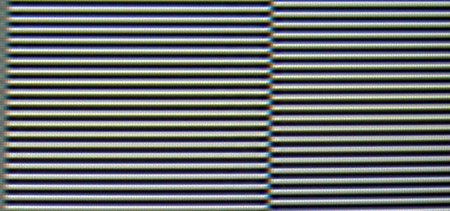
Even single-line details (screen shot above) are displayed absolutely free from scaling artifacts. Better any scaling can hardly be, the high native Full-HD resolution of the projector is used to its fullest.
So far so good, it appears that the scaling characteristics of the DLA-HD1 do not leave anything to be desired. This applies also to analogue sources (e.g. YPbPr), and digital feedson over HDMI RGB or HDMI YCbCr 4:4:4. With HDMI YCbCr 4:2:2 however, a Chroma Upsampling problem was noticeable to us:
HDMI 4:2:2 Chroma Upsampling with 576p/i material
If the HD1 is fed with digital 576p material in 4:2:2 coding, then the projector must extrapolate the Chroma resolutions itself. Here we spotted an error, as vertically columns were exchanged. This can be examined well with the help of a color multiburst.

In the screen shot above the vertical banding can be seen, which produces disturbing artifacts in the picture. This becomes even clearer with colored diagonal edges:

Incorrect Chroma Upsampling
We have seen this phenomenon frequently in the past, and have reported on it in the appropriate places:
Also in a running picture, particularly with multicolored scenes, the picture impression can be clouded.
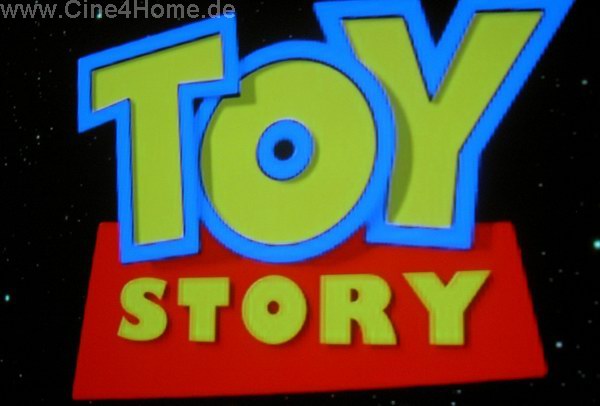
The screen shot above clearly shows how the Chroma bug can become visible: both the blue and red outlines show fraying and even double outlines, which in every case are due to the column exchange.

Buzz Lightyear also shows clear signs of fraying in the eye and chin portions. As is the case for many things, such disturbances can be very annoying once one is conscious of it.
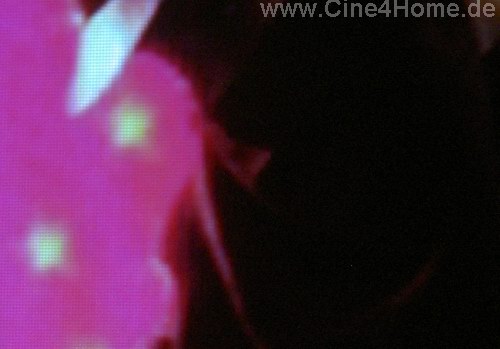
The detail cut-out above, this time from the live action movie "Star Wars",
also shows the steps
But there are "workarounds": one solution to the problem is switching to HDMI RGB and/or YCbCr4:4:4. With such feeds, the color channels are completely transferred individually and the disturbing picture fraying will disappear.
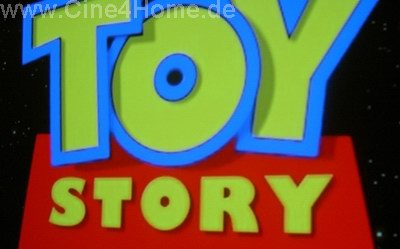
DVI/HDMI RGB, no fraying

With DVD players this is not a problem: simply switch the player to DVI or HDMI (RGB) and already the problem disappears. But how about future picture sources as satellite, BluRay or HD-DVD? Here it is not yet clear whether or not they all will still support the RGB standard at all, and even they will be used increasingly for PAL material.
There is no solution for the representation of digital 576i-signals, as they are output by some DVD players and receivers. Here the projector seems to process only one quarter of the resolution, which shows by the rough edges in the picture:

576i over HDMI, reduced resolution
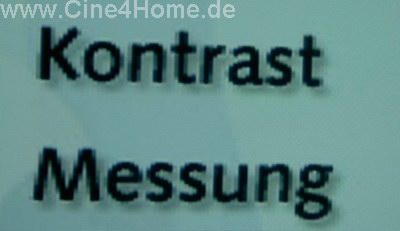
Digital 576i-signals are something of a rarity, so that the incorrect representation should not really be a problem in practice. It is unfortunate however that one can not use the outstanding de-interlacing characteristics of the Gennum. Nevertheless, the HD1 could succeed in doing better de-interlacing than many a DVD players or receivers.
Considering the high price range and the high-quality signal processor, Upsampling errors as described above should not show with the HD1. We showed engineers these 576p-problems and they insured us that an update is in the works. As soon as this appears, we will report on it.
But apart from this "bug", the HD1 offers outstanding results regarding scaling and detail representation. The scaling is almost free of linearity fluctuations, fine details are resolved cleanly and appropriately sharp, i.e. not artificially over-sharpened, on the screen.
3.10 Color Uniformity / Shading (Know How link here)
The color homogeneity (Color Uniformity) is a large topic with 3-Chip projectors and presumably it will remain this way for some time to come.
As experience shows, single projectors can show particularly much or even little Shading (color clouds). For this reason we again looked at several standard machines, in order to get an overview of the factory tolerances.
The results are good throughout: here slight fluctuations in color temperature can be seen when projecting a gray image (usually a minimum of red in the right half of the screen), but the tolerances are so small that they are not noticeable in a running movie. The shading of the devices which we looked at was on an exemplary level.
3.11 Picture Evaluation
In the preceding sections we treated many aspects independantly. In most, the JVC DLA-HD1 made a very good to outstanding job. But to which picture impression does all this help the projector, how does each aspect contribute to the whole?
We begin with the colors, which will split the minds of some home cinema fans (again): The Color Space of the projector was designed to not stubbornly adhere to the video standard, but orients itself at the much larger Color Space of the cinema original. In the cinema there are stronger colors than our video standards permit, which is due to a large extent to outdated tube technology. The LCOS technology however offers the potential for strong colors, and they did not want artificially sacrifice these with the HD1. Some will criticize the fact that (HD)DVDs were not mastered for such a large Color Space, and a too strong representation of some colors is inevitable. The HD1 is actually inclined to represent colors very strongly, however it does succeed in producing a very reliable representation of nature and face colors, which is contributed by the outstanding factory tuning of the color temperature. Friends of strong colors will answer that the adjustment of the cinema original to the small video Color Space already represents a rough departure from the original by itself, and has nothing to do with accurate color reproduction. There probably is no generally accepted "wisdom" to this topic. Fact is however that especially the current LCOS projectors impressively combine color variety with naturalness. In the case of the DLA-HD1 however, a Color Management solution would have been desirable, so that the experienced user can adjust things manually in order to realize his personal desires. In this price range such adjustment possibilities are actually standard.
Associated with the very appealing color representation is a fabulously high native contrast of 15000:1, which with the HD1 can actually be achieved in practice. No other projector on the market has such a high native contrast, so that the first picture impression of the HD1 provokes a large fascination even for the experienced eye . Especially predominantly dark scenes with at the same time bright picture elements profit from this. The high intra-image contrast of the HD1 is without competition in such scenes. With many scenes, the ANSI contrast is by far less crucial than the native on/off contrast, and the HD1 masters this in impressive way. We will soon publish our own Special on this topic.
Because of the very good factory gamma tuning, the projector also succeeds in bringing the unbelievable picture depth on the screen reliably and naturally. However, here there is also the problem that adjustment possibilities on factory settings are lacking to the user, so user optimizations can not be accomplished.
Apart from the main criteria above, the HD1 shows few weaknesses in many partial aspects of the image representation. The absence of any digital artifacts with the D-ILA technology is particularly beautiful, so that the picture on the screen comes astonishingly close the celluloid original. There are some little disturbances however, such as the non adjustable Overscan, there would have been no harm in more adjustment parameters for the projector. Really disturbing are the inadequacies concerning feeding HDMI 576p (YCbCr) signals, the user should make absolutely certain that he uses a suitable 4:4:4 source.
Small weaknesses aside, the DLA-HD1 / RS1 impresses with its image representation like hardly any projector before. The combination of grandiose colors and unique picture depth produces an WOW-effect like never before, even with home cinema fans who have been for many years. We were allowed to experience this with several public presentations of the projector. There is probably nobody who does not think the HD1 has a good picture, and this is something practically no other projector has succeeded in before.
Evaluation picture overall: 1,3 (Very Good -) |
|
Black Level & Contrast |
1,0 (Very Good) |
Sharpness & Interpolation |
1,4 - 4.3 (Very Good to Sufficient) |
Color Space / Temperature |
1,3/1.2 (Very good -) |
De-interlacing |
1,6 (Good) |
Other aspects |
1,3 (Very Good) |
(All evaluations refer to their respective kind of projection and the current state of technology. A direct comparison between machines is therefore only conditionally possible!)
4. Conclusion
After the so far always rather halfhearted attempts in making a home cinema projector, this time Japanese manufacturer JVC wanted something different. The goal was a projector which succees in adapting to the needs of the home cinema on all aspects.
On the whole, this ambitious project succeeded. This begins with the good build quality and the elegant exterior that instantly gives the customer the feel of a high-quality product. Unfortunately, the finish is a little too sensitive, as it is very susceptible to dust and scratches.

The need for quietness of the home cinema fans was also taken good care of, because in normal mode the HD1 behaves pleasantly quiet and in no way disturbs a movie evening. Only those who would like to use all light reserves can not escape a certain insensitivity to noise, because in High mode the ventilation adds some noise.
Also regarding placement flexibility the projector shows no compromises: with a very large zoom range and just an as large optical Lens Shift in both directions, the HD1 is the most flexible LCOS projector on the market. Even very unusual placement positions can be mastered without a problem. A little unfortunate however is the absence of any luxury as all adjustments must be made manually, where the Lens Shift adjustment is a little wobbly. Some competitors offer more comfort in this price range.
With two HDMI inputs and support for 1080p/24Hz signals, the HD1 is also appropriately future-proof. It handles all sorts of HDTV material and thus is usable for years to come. Hardly any other model can make this claim at present. Unfortunate however is the "saving" on PC support: no analogue VGA input and no support of PC resolutions (except VGA) limit the projector on pure video representations. Nevertheless it is possible to connect a PC over HDMI with a suitable resolution (1920x1080), but only heavy-duty machines are able at present to do this, not however the common Notebook.

Regarding the resulting image quality everything has been said already: the JVC DLA-HD1 is a projector which projects a fascinating picture without a compromise, like hardly any machine before. And this "out of the box", without the user having to make additional adjustments. "Fascinating" is the suitable word, because fascination is written in everyone's face when they see the picture of the HD1 for the first time on the screen. Those who may admire the picture of the HD1 in the suitable surroundings are also quick to forgive one or the other inadequacy in the machine.
Therefore we can only recommend a viewing session with a specialist dealer to everyone who is interested in that perfect home cinema picture at present. You will also be fascinated, that we can guarantee!
5. Evaluation
+ Full HDTV resolution (1920 x 1080)
+ Outstanding factory settings
+ Uniquely high native contrast
+ Strengthens colors
+ High-quality signal processing
+ No pixel structure
+ No digital artifacts
+ Very flexible placement characteristics
+ Grandiose pair of overalls image quality
+ Good factory tolerances
- Chroma Upsampling error with 576p/i signals (4:2:2)
- Not adjustable Color gamut
- Few picture parameters for personal optimization
- No motorized Zoom, Focus or Lens Shift
- Imprecise Lens Shift mechanics
- No support of common PC resolutions
- Few analogue inputs, no VGA
- No adjustment possibilities for the Overscan
Evaluation overall: 1,4 (Very Good -) |
|
Build Quality |
1,7 (Good) |
Operation |
1,7 (Good) |
Technology |
1,2 (Very Good) |
Picture |
1,3 (Very Good -) |
Price \ Performance |
1,0 (Very Good) |
(All evaluations refer to their respective kind of projection and the current state of technology. A direct comparison between machines is therefore only conditionally possible!)
26. February, 2007, Ekkehart Schmitt
Translation: Den Walterfang, March 10th 2007
6. Technical details (manufacturer data)
Display device |
Full HD D-ILA device |
Panel size |
0.7 inch x 3 (16:9) |
Resolution |
1,920 x 1,080 pixels |
Lens |
X2 manual zoom/focus lens f=21.3-42.6mm F=3.2-4.3 |
Projection size |
60 inch – 200 inch |
Lens shift function |
80% vertical and 34% horizontal |
Light source lamp |
200-watt ultra high pressure mercury lamp |
Light output |
700 lm |
Contrast ratio |
15,000:1 |
Video Input Terminals |
HDMI x 2 |
Component x 1 (3RCA) can also be used as a RGB terminal. |
|
S Video terminal (mini DIN4 pin) x 1 |
|
Composite x 1 (1RCA terminal) |
|
Control Terminals |
RS-232 (D-sub9 pin) |
Video Input Signals |
480i/p, 576i/p, 720p60/50, 1080i60/50, 1080p60/50/24, NTSC/NTSC4.43/PAL/PAL-M/PAL-N/SECAM |
Noise level |
25dB (in normal mode) |
Power Consumption |
280-watt (2.7-watt while in stand-by) |
Dimensions (W x H x D) |
455 x 172 x 418mm (without extrusions) |
Mass |
11.6kg |
Provided accessories |
Power source cable x 1, self-lightening remote-control x 1, AAA size batteries, and lens cap |